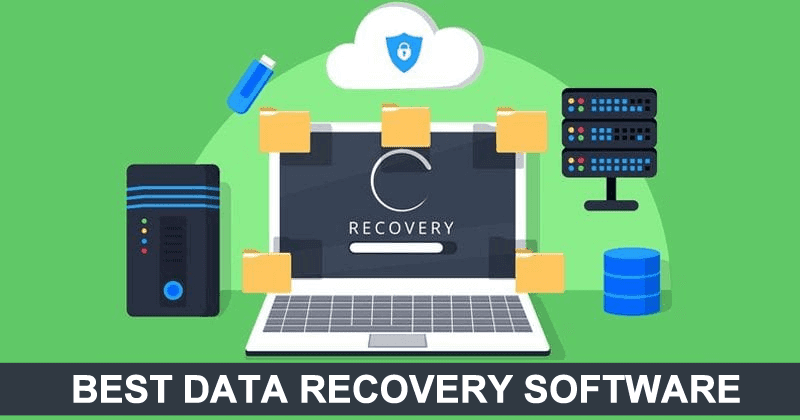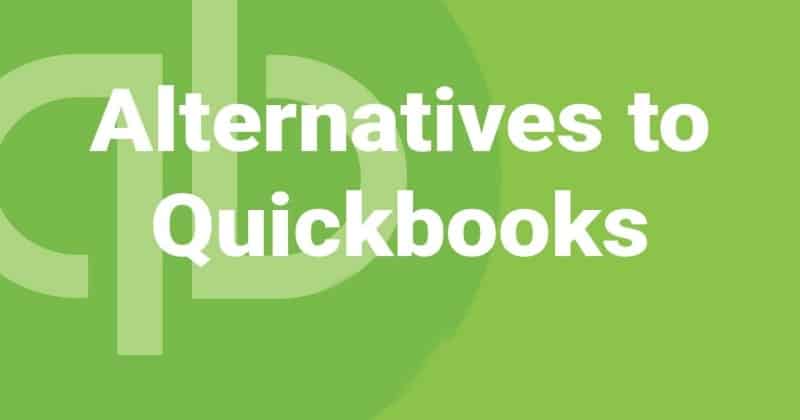Data is everything, be it an individual, a business, or a government entity, the loss of data can have a severe impact. Unfortunately, data loss is more common than thought. It’s very easy to accidentally click the wrong button and lose confidential data forever, which can ultimately lead to business loss and stress. Hiring Windows data recovery firms can be extremely expensive, fortunately, data recovery software solutions are the option. There are hundreds of lost data recovery software for PC available in the industry, so choosing the ideal software can be tough. We’ve tested dozens of software to come up with the top data recovery software for Windows.
Top Data Recovery Software for Windows 10
1. Disk Drill Data Recovery for Windows
Disk Drill for Windows is one of the top data recovery software for Windows. It is simple, intuitive, and user-friendly that gets your data back in just a few clicks. This upgraded app offers users the ability to preview and recover data up to 500 MB of data if they’re using the free trial.
The software is feature-rich and offers users the capabilities to perform multiple scans of the data. When more robust recovery capabilities are required, a Deep Scan is needed and it can Scan and re-construct files from bits and pieces left on the storage.
Disk Drill has a simple and intuitive UI, anyone with basic knowledge of computers can use the software with ease. You can also create a byte-level backup of a drive that can be used for failing storage devices.
Features:
- Recovery channel prediction
- Simple and clean UI
- Streamlined data recovery
- Free 500 MB data recovery with the free trial
- Supports all types of disk-based storage devices
- Free data protection tools
2. Recuva – Data recovery solution for windows
Recuva is a simple and lightweight data recovery solution for Windows. The software can recover almost all kinds of files and data. Recuva has a simple and easy-to-understand UI that makes it different from other data recovery software for Windows. Users can use Recuva to store photos, music files, and documents from a wide variety of storage devices. The tool can also be utilized to recover data from damaged or formatted drives.
Features:
- Freeware with a low priced pro version
- Clean and simple to understand UI
- Data preview option
- Securely deletes files
- Unlimited data recovery
3. EaseUS Data Recovery Wizard
EaseUS Data Recovery Wizard is an amazing data recovery software for Windows, it allows users to recover lost and deleted files in simple steps. The free data recovery software for Windows can help in recovering up to 2 GB of data.
EaseUS can help in recovering data from multiple scenarios such as accidentally formatting a partition, deleting files, or being hit with malware. The tool supports data recovery from hundreds of different file types and is compatible with all disk-based storage devices. The clean UI will help you access and recover data with ease.
Features:
- The software works on both Windows and macOS
- Interactive UI simplifies the data recovery process
- Extensive site knowledge base that helps in recovering data
- Can recover MS SQL database and exchange mailboxes
- Good recovery results
- Can recover up to 2GB of data
4. Stellar Data Recovery Professional for Windows
Stellar Data Recovery is the oldest data recovery software for Windows on our list. Over the years, the software has gained a huge userbase. It doesn’t have some of the basic advanced features that are available in other solutions, but it does a good job of successfully recovering common data.
There are free and advanced plans for Windows. Advanced version users can add new file headers manually to extend the functionality of the application. The best part is that the software can repair corrupt images and video files.
Features:
- Users can manually add new file headers
- Create sector-by-sector images to protect damaged devices
- Requires yearly license
- No free data recovery solution
- Supports Unicode file recovery
5. R-Studio for Windows – Data Recovery Software
R Studio is the perfect data recovery software for businesses and it is designed to recover data for professionals. Fortunately, the software has become more user-friendly over time and it can be used by anyone. The tool can be used on Windows, macOS, and Linux.
R-Studio offers a number of data recovery options and it’s a complete cross-platform solution. Files can be recovered from any operating system. This feature offers huge flexibility and eliminates the need for multiple versions. R-Studio can recover data from local and external hard disk drives and machines connected to the LAN.
Features:
- Demo version available
- Cross-platform support for multiple OS
- A simplified version is available that undelete files
- Customize recoverable file types
- Reconstruction of RAID arrays
- Network capable data recovery features
| Disk Drill | Recuva | EaseUS | Stellar | R-Studio | |
| Recovery Results | 5/5 | 2/5 | 4/5 | 3/5 | 5/5 |
| Price | $89 | Freeware | $69.95/mo. | $79.99/year | $49.99 |
| Contract Length | Lifetime upgrades | Freeware 1 year premium license | Monthly, Yearly & Lifetime subscription | 1 year or lifetime license | Lifetime upgrades |
| Latest Update | June 2021 | June 2016 | July 2020 | February 2021 | March 2021 |
| File Preview | Available | Available | Available | Available | Available |
| File Format | 4,000+ formats | Basic file formats | 1,000+ formats | Basic file formats | 100+ file formats |
| Additional Tools | Drive backup, SMART monitoring, files recovery chances prediction, tools virtual hard drive support, mount scanning. | File recovery chance prediction | None | Recovery drive, photo, and video file repair, SMART monitoring. | Drive backup, SMART monitoring, files recovery chances prediction |
What Is a Data Recovery Software?
When it comes to recovering lost data, most people only know about the top data recovery companies. Windows files recovery software are professionally built applications that can be used to recover deleted files from FAT & NTFS partitions. The data retrieval tool uses raw data on local and external storage devices which leads to recovered files and folders that were seemingly lost. Regardless of the operating systems, the best software for data recovery can help you get data from emptied Mac Trash Bin or cleared Windows Recycle Bin.
There’s no limit to data restoration software tools available in the market, and finding the ideal data recovery software for Windows or macOS can be extremely tough. Multiple data recovery tool solutions offer a different degree of protection and features that can prevent data from getting lost.
How Does Data Recovery Tools Work?
The best data retrieval software leverage the method modern operating system use to delete your files and folders from your computer. Whenever you intentionally or accidentally delete files on a Windows or macOS, the physical data is always left on the device. The operating system marks the space occupied by the file as available to use for users. As long as the users don’t use that available space, the data restoration tool can recover lost Windows OS data.
Professionally built sophisticated algorithms can scan the local and external storage devices on a sector-by-sector basis and look for leftover data for the files and folders. Even the best data revival software for Windows and macOS can’t recover lost & deleted data. If there’s no corruption of the data or hasn’t been overwritten, then the software can easily recover the files and folders.
What’s the Need for Data Recovery Software?
There is personal and commercial data recovery software, and not all software solutions require commercial data recovery solutions. Some operating systems offer in-built solutions that can be used to recover data. In other cases, using data recovery software solutions won’t help you at all. Here are the best reasons to use data recovery software:
- In-Built OS Features: You don’t really need data recovery software for Windows or macOS if you act really quickly after accidentally deleting your files. Windows recycle bin and macOS Trash are the places to go to if you wish to find deleted files. If your local or external storage file has been corrupted, that’s when you need a data recovery software solution.
- Free Software: Some free tools are amazing, but most of them have limited functionality. The tool may or may not recognize some file formats, some may work very slowly, some are tough to operate. If you want, you can try using a free data recovery solution, but they may not offer you the solution you’re looking for her.
- Paid Software: Paid data recovery software can be used whenever you lose valuable and sensitive data. It’s vital that the data recovery is as easy, seamless as possible, and using the best data revival software is essential. A commercial data recovery application will often have a user-friendly UI and will support various file formats.
Data Recovery Software for Windows: Free vs Paid?
The price for the data recovery software for Windows and macOS is the determining factor while choosing a data retrieval tool. Your choice also depends on how valuable the data you’ve lost is. If you are on a limited budget, free data recovery software should be your only choice. You should definitely choose free software if you haven’t lost critical data, if you need to recover confidential data, then paid data recovery software should be your ideal choice.
Professional data recovery solutions, as we mentioned above on our list are ideal for businesses and individuals who deal in sensitive and important data on a daily basis.
Things to Consider While Choosing Windows Data Recovery Tool
As we mentioned, there are seemingly endless “data recovery software solutions” in the market, so choosing one can be difficult. Here are the most common things to consider:
- OS Compatibility: The first and foremost factor to consider while picking a data recovery software. Make sure it can run on your devices before making a purchase.
- User-Friendliness: Recovering old files can be tedious and complicated, and if not done right you can lose sensitive data. So you should focus on a tool that is extremely simple to use.
- Performance: Another factor to consider while choosing a data recovery Wizard is how well the software performs. How fast the process is, how many files does the software supports, and how many storage devices it can support are some of the major factors.
- Security: While dealing with sensitive and important data, a great level of security in data recovery software is important. Make your decision carefully so you don’t end up choosing malware-ridden software. Do your research and pick a tool that can offer security for your business.
- Price: How costly a hard disk recovery software is will determine the software you should choose. These tools can range from free to thousands of dollars. You may get a lifetime license when you buy software or you may have to get an annual or monthly subscription. So if you’re under a budgetary constraint, then you’ll have to be careful in choosing the software.
Frequently Asked Questions: File Recovery Software Solution
1. What is the best Windows 10 data recovery software?
Different businesses require different solutions and based on your need, you may need different software.
- Disk Drill for Windows: Powerful and feature-rich
- EaseUS Data Recovery: Perfect choice for NTFS scan
- Windows File Recovery: Free option from Microsoft
- R-Studio: Perfect for professional users
- Stellar Data Recovery: Better commercial software
2. What is the best free unlimited data recovery software?
PhotoRec is an ideal freeware program that offers unlimited data recovery. Free solutions don’t really offer the same level of sophistication compared to paid software. So picking paid software will help you recover deleted data better.
3. Is it safe to use data recovery software?
Most trusted data recovery tools are extremely safe to use for recovering your data. Outdated apps and solutions from unknown sources should be avoided as they can be malware waiting to steal data. Only pick the most trustable solutions.
4. Should I choose a free or a paid data recovery software for Windows 10, 8, 8.1, & all versions?
As professional Windows data recovery Wizard costs money, they offer better features and better recovery options for your brand. Some Pro tools are impossible to distinguish from free software, so you should opt for software based on features and your data recovery needs.
5. How does data recovery software work?
Data retrieval software tools are built on robust algorithms to locate files that are physically present on the hard drive but the space is allocated to the users. A Windows recovery software looks for the remaining data on the device to recover lost files and folders.