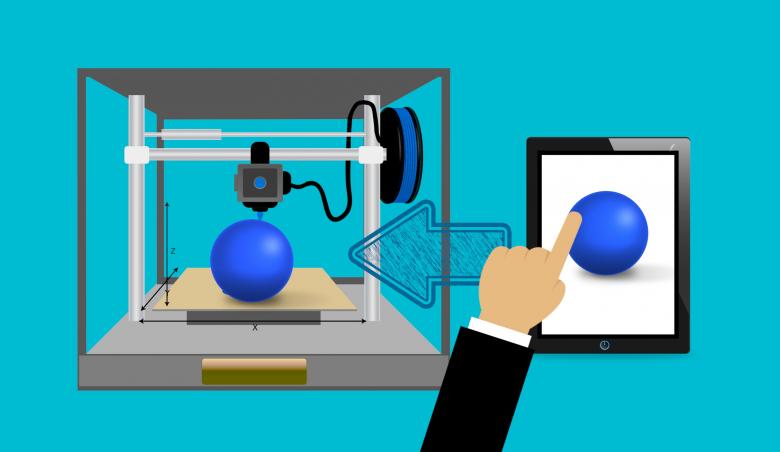3D printing is the technology of the future, there are even businesses out there that use 3D printing as their sole way of manufacturing. If you love 3D printing as well, then you need 3D printer software on your computer. There is endless 3D printing software on the market, but you need to find the best one that fits your needs. In this article, we’ve collected and shared some of the best 3D printing software tools. Let’s begin.
What Makes a 3D Printing Software Good?
There are a lot of things to consider before choosing a 3D printing software. Here are some of the things you need to consider:
- Layer grouping for structuring
- Ability to accurately visualize models
- Easy to use interface
- Ability to manually adjust support structures
- Complete control over shape designs
- Ability to save multiple file formats for sharing and sending to different types of printers
- The capability of handling several printers
- Validation tools
- Easy to resize
- Track changes and saves histories
- Compatible with multiple platforms
Best 3D Printing Tools 2023
3D printing technology is always evolving, both the hardware and the software. Here’s our pick of the best software options to choose from.
1. Autodesk Fusion 360 – 3D Printing Software for Mechanical Engineers
This 3D printing software from Autodesk is incredibly powerful and loved by mechanical engineers and designers. While the software is more catered towards advanced users, you can learn the software really quickly with enough knowledge. Once you create the design, Fusion 360 assesses models for any weaknesses before you export them.
The software also allows you to build and edit sketches with a sketching tool. It can seamlessly switch from modeling to slicing, Fusion 360 is a great tool where you can work on a model from the beginning to the end.
Pros:
- Complete control over shape designs
- Collaborate with other designers in real-time
- Good export file support
- Entire history of the model stored in the cloud
- Easily set up material and manufacturing constraints
Cons:
- Expensive
- Requires constant internet connection
- No simulation tools
2. Ultimaker Cura – Best 3D Hosts and Remote Monitoring Solution
Cura is a free and open source software that’s built especially for new users. It’s one of the best tools for beginners who are just getting into 3D modeling and want to try some software. Cura is designed especially for Ultimaker printers, but it can be used with several other 3D printer plugins. In most cases, you’ll find optimal settings. If you want to start with more advanced levels, you need to start to check the settings.
Ultimaker Cura can be used for 3D printer host software, and the printer has to be connected to the PC. Do keep in mind that Cura is a highly accessible 3D slicer for 3D printing. In the end, Cura is ultimately a slicer program instead of a 3D modeling software.
Pros:
- Monitoring multiple 3D printing jobs from one interface
- Scale 3D models quickly with adjustment tools
- Easily compatible with STL, X3D, OBJ, and 3MF
- Enormous library of custom material
- Software is designed for new users
Cons:
- The 3D viewer has limited capacity to view at multiple angles
- Can lag when opening large files
- A heavy program that eats up resources
3. ThinkerCAD – Best 3D Printer Design Software
This 3D modeling and designing tool is web-based and has a great interface that makes the process simple. It’s designed with simplicity in mind to make 3D model creation accessible to anyone.
TinkerCAD has settings for both beginners and professionals as the models can be scaled to ability. The website has a huge content library and lessons for teaching 3D designs. It also references Minecraft and Lego for building models.
You can either use the web browser or you can download a local file. You can also use the library full of millions of files, and then shape them into any shape you want. ThinkerCAD works greatly on Windows and Chromebook but can lag on Mac.
Pros:
- Ability to import both 2D and 3D models for printing
- Easy to learn interface
- Cloud storage to save models and designs
- Capable of executing laser cutting
- Detailed tutorial to learn about the software
Cons:
- This program can be limiting
- There are some bugs while importing files
- Allowance value of complete surface triangles
4. MeshLab – Best Printing Software for STL File Fixing
MeshLab is another open-source 3D design tool on our list. You can edit, provide texture, convert, and render meshes easily. Afterward, these designs can be easily prepped for 3D printing.
MeshLab is incredibly flexible and stable, perfect for solving problems with 3D models, and supports a plethora of formats. The software is incredibly light and can work on older computer systems.
You can use it also for color 3D printing because the software shows colors in the program. Also, the MeshLab has a “hollow out” option to help you save on filament costs without weakening the model.
Pros:
- Leading-edge processing and editing of 3D triangular meshes
- 3D color mapping and texturing
- Efficient for the 3D printing process
- 3D construction capabilities
- Can calculate the distance between two points of the mesh
Cons:
- No autosave feature
- Navigation lacks essential options
- Some buttons have more than one function
5. Creo – Best Modeling Software for 3D Printing
Creo has functionality for motion, structural, and thermal functionalities, and that’s just the beginning. The tool can design, simulate, and print 3D models. It uses data from real-world models to create better designs. Creo tools allow you to create high-quality models, then you can optimize the print result based on manufacturing methods and engineering requirements.
This software can be a little daunting to master for beginners, but it’s perfect for professionals looking to increase modeling and printing. Creo also has a hefty start-up price, but if you’re intending on using it for more than a year, it works out to be much cheaper. Moreover, you can try it for 30 days at no cost to decide if you want to invest in the tool.
Pros:
- Augmented reality capabilities for efficient simulation
- Real-time simulation for objects
- Identifies hard edges in the design
- Each component can be separated for viewing functionality
Cons:
- Defaults to metric template
- Incompatible with older systems
- The number of features can be overwhelming for new users
6. Solidworks – Best for Industrial 3D Modeling
Solidworks has a huge range of tools for efficient industrial 3D modeling. The software is designed to help professionals innovate and streamline the product development process. It has all the tools for 3D printing, assemblies, CAM, cost estimates, and simulation.
Solidworks allows you to reverse engineer a design to recreate or redesign a model. The software does not use polygon modeling and uses 3d sketching instead. Before printing, you can test the performance and safety of designed objects in Solidworks simulation modes to see if it’s viable. Plus, this software has topology optimization which saves filament during printing. It’s great for commercial and academic settings because of these features.
The 3D modeling program is full of tools that help you create, publish, simulate, or manage designs. Moreover, the tool has a steep learning curve. While Solidworks is a pricey tool, it does have a free trial to use, before you buy the plan.
Pros:
- Ideal for industrial 3D modeling
- Shallow learning curve
- Simplified 3D printing workflow
- Reverse engineering and validation tools
- Dimensional sketching for easy resizing
Cons:
- Will lag on older devices
- Error messages can be tough to understand and fix
- Too costly for amateur use
7. CATIA – Best 3D Design Software for Corporation
CATIA was designed for aviation purposes, and since then it has expanded into both the aerospace and automotive industries. It is capable of handling CAD, CAM, and CAE. It’s used by big corporations around the world, including Boeing.
This 3D design tool allows you to take a 3D scan and edit it into a printable model. Plus, it enables you to provide textures for color prints. Moreover, the CATIA allows users to choose between plastic, resin, and metal filaments.
Pros:
- Texturing for color prints
- Ability to track all changes done to a 3D model
- Ability to be used in large organizations
- Manages all data during the product development phase
- Easy to collaborate with users for design sharing and modeling
Cons:
- Very expensive
- Not fit for beginners