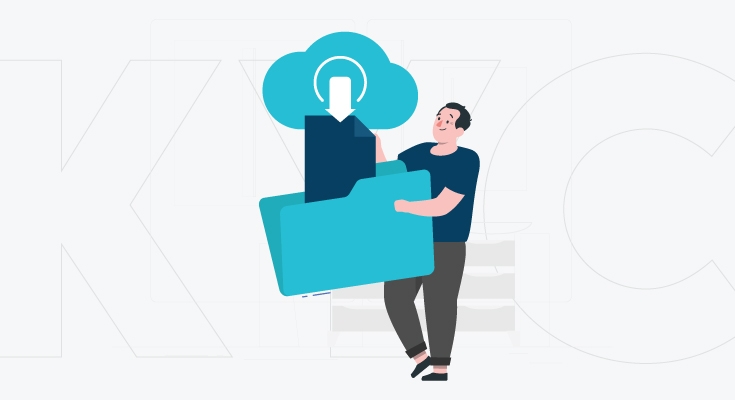Finding the best computer monitors can be really hard if you don’t know what you are looking for. Computer desktops come in all sizes, shapes, designs, and performance. Based on your needs, you have to find a computer desktop that compliments your working style and fulfills every need of your family. Not all computer monitors are built the same and some are more versatile than others. From ultrawide office monitors to high-performance, high-power gaming monitors. Here’s our pick for the top 5 best computer monitors 2022.
1. Dell S2721QS: Best Monitor
Out of all the monitors we have tested, the Dell S2721QS is the best computer monitor. It’s a great, versatile 4K monitor at an affordable price. As a matter of fact, it is our number 1 recommendation as a budget computer desktop.
It showcases a 27-inch screen that offers plenty of space for multitasking. With a 4K display, you can be sure of one thing that the image will be crisp all thanks to the pixel density. It has great wide viewing angles so you can share your work easily with your colleagues.
There aren’t many additional features that justify its price tag. It has integrated speakers and a picture in picture mode that allows you to input two images simultaneously. Sadly, there aren’t any USB ports for charging, but on the upside, it has an entire flicker-proof backlight, which helps in reducing strain on the eyes.
Specifications:
- Size: 27”
- Resolution: 3840×2160
- Max Refresh Rate: 60 Hz
- Pixel Type: IPS
- Variable Refresh Rate: FreeSync
2. Asus Pro Art Display PA278QV: Better Ergonomics
If you often need to share your work with your coworkers or clients then you need to choose a more ergonomic monitor. Just like the Dell S2721QS, it has a 27 inch IPS panel with wide viewing angles. The comfort level of the Asus PA278QV is better as it offers more height and tilt adjustments as well as a full 180-degree swivel range.
This machine has better accuracy, but unfortunately, it doesn’t have the full sRGB coverage and it doesn’t support true HDR. It also has a lower resolution in comparison to the Dell model listed above. The desktop has a great response time, low input time, and it boasts a 75Hz refresh rate that provides a slightly more responsive gaming experience.
The desktop contains four USB 3.0 ports for charging and built-in speakers. The Asus PA278QV, is a budget-friendly, high specs computer monitor 2022 for work.
Specifications:
- Size: 27”
- Resolution: 2560×1440
- Max Refresh Rate: 75 Hz
- Pixel Type: IPS
- Variable Refresh Rate: Adaptive Sync
3. LG OLED 48CXPUB: Best Large Monitor
The best large computer monitor we’ve tested is the LG 48 CX OLED, while we are inclined to tell you that this is a TV, we have tested it as a monitor and the results are promising. It offers features that most monitors don’t have and maintains the standard 16:9 aspect ratio. All this leaves tons of real estate that allows you to multi-task.
Unlike most desktops available in 2021, it offers you an OLED panel that displays perfect blacks and doesn’t have blooming around bright objects in dark scenes. It also displays proper chroma 4:4:4 and the 4K resolutions delivers clear text, but multiple users have reported noticing red lines during the “PC Mode”.
One downfall of having an OLED panel as a computer monitor is the risk of permanent burn-in. The reason for this is exposure to constant static elements, such as a computer’s user interface. Our suggestion to avoid that is to watch varied content if you want to keep using the desktop. It doesn’t however have a DisplayPort input, but you can achieve a 120Hz refresh rate with a 4K resolution by using the HDMI 2.1 ports. It is without a doubt one of the best computer monitors 2021.
Specifications:
- Size: 48”
- Resolution: 3840×2160
- Max Refresh Rate: 120 Hz
- Pixel Type: OLED
- Variable Refresh Rate: FreeSync
4. Samsung LC3275TQSNXZA: Best Gaming Monitor
The list for best computer monitor 2022 can’t be completed without a gaming-oriented monitor. The best monitor for gaming that we’ve tested is the Samsung Odyssey G7. It’s a 16:9 aspect ratio model that comes in two sizes, a 27 inch one and a 32 inch one.
The desktop monitor is perfect for both dark and bright rooms, as it has a very high contrast ratio to produce deep blacks and bright enough to overcome glare. Unfortunately, it doesn’t offer the best viewing angles, so you will lose image accuracy if you aren’t sitting directly in front of it.
It isn’t the best option if you wish to play co-op games or share content on your screen with others. Even though it has a curved display, it has reasonably great ergonomics which allows all the aspiring gamers to put it in their ideal viewing positions. If you are into faced paced action games, then this desktop is more than perfect for you. It has exceptional handling with excellent response time with a 240 Hz refresh rate.
There are a couple of extra features, such as the ability to add a virtual crosshair and frame rate counter, as well as a picture-in-picture mode. The desktop also offers two 3.0 USB ports that you can use for charging. Overall, it’s a great gaming monitor that should satisfy casual and passionate gamers.
Specifications:
- Size: 32”
- Resolution: 2560×1440
- Max Refresh Rate: 240 Hz
- Pixel Type: VA
- Variable Refresh Rate: FreeSync
5. Dell U3818DW: Best Ultrawide Office Monitor
Another Dell monitor makes the list of “best computer monitor 2022“. This is the best monitor for office use with an incredible ultrawide screen. It’s a well-built ultrawide model that offers suitable ergonomics for its size. It performs greatly overall and it is one of the best computer monitors for work in India.
It has an IPS panel that offers pretty great wide viewing angles, and the curved display doesn’t make it hard for you to read texts on the edges. The unique 3840×1600 resolution provides a pixel density similar to 27 inches. The 38-inch screen makes it super easy to have multiple windows opened side-by-side. The computer monitor provides better connectivity as it comes with 4 USB 3.0 inputs and 1 USB-C input that supports DisplayPort Alt Mode.
It also has additional features such as Picture-by-Picture and Picture-in-Picture modes, so you can view the same image from two sources at once. The downfall of the computer monitor is that it has a slower response time and you may notice motion artifacts while scrolling fast. That’s why this machine is ideal for offices, it is not at all suitable for gaming. On the upside, it has excellent out-of-the-box color clarity and it also has good coverage of the Adobe RGB color space if you want to use the setup for photo and video editing. Considering all things, it is definitely one of the best monitors we’ve tested.
Specifications:
- Size: 38”
- Resolution: 3840×2160
- Max Refresh Rate: 60 Hz
- Pixel Type: IPS
- Variable Refresh Rate: No VRR