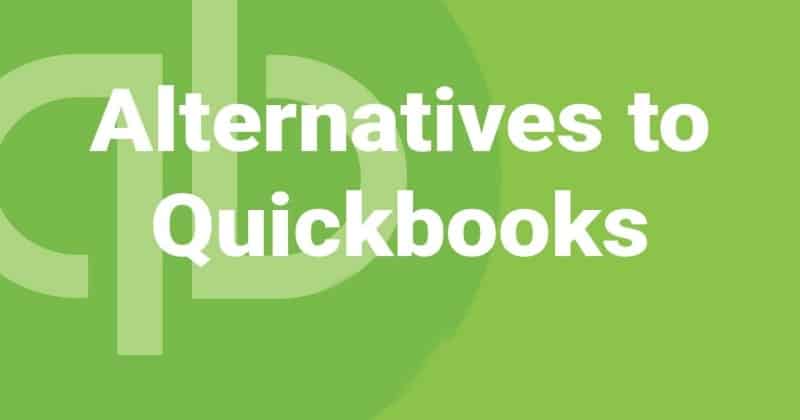Notepad usually comes preloaded into your Windows or Mac devices, although there are times that native notepad doesn’t offer enough functionalities. Notepads allow users to write down anything they want in the form of text.
There are a series of best free online notepads that you can rely on for your help. Some of them can forever change the way you work. There’s not much else to say on the matter, so let’s with our list of the best free online notepads.
Best Free Notepad Apps 2022
1. ZippyJot Notepad – Online Notepad Tools
ZippyJot is one of the most incredible online tools that you can rely on. Like any other app on our list, ZippyJot is our preferred online notepad solution. For starters, it offers exactly what you’re looking for. You will see a simple interface with a couple of exciting features. Apart from just taking notes, ZippyJot allows users to save, edit, delete and search notes.
One major point for using ZippyJot is that offers a cloud-based backup. If you’re very finicky about your data, then the cloud-based backup is something to look forward to.
2. RapidTables Free Online Notepad
If we’re going about the simplicity of use, then RapidTables is one of the easiest online notepads to use. Just visit the website and you’ll find the notepad right in front of you. They offer a variety of features like copy, cut, paste, undo, redo, select, zoom in, zoom out, and more. Once you’re done writing everything, just save the file. It’s that easy.
3. aNotepad
Another awesome free online notepad is aNotepad. aNotepad is perfect and offers everything that you may need. The tool is incredibly fast, bug-free, and has tons of rich built-in features for writing and formatting needs.
The tool is completely free, if you want to create an account then it lets you do so. You can save your notes on the physical device or save them on the cloud with the account. You can also create these notes directly online on social media. You and your whole team can use the tool for better efficiency.
4. Shrib – Free Online Notepad App
Shrib is all about efficiency. It has a minimal design which makes it one of the best free online notepad apps. Shrib automatically saves your text and lets you access unsaved notes within the last 3 months. If you’re searching for an online tool, then Shrib is something that you should focus on.
5. Memo Notepad
One of the most efficiently designed online notepads available online. Memo Notepad looks like a physical notepad and it offers you the feature of emailing notes to friends or colleagues anytime, anywhere. While the functionality is pretty limited, it doesn’t mean the tool isn’t worth using. If you love a good design for the apps you use, Memo Notepad is the perfect tool you’d want to use.
6. Publisch
Publisch is a tool for those who scribble a lot throughout their day. If you too hate tools that ask you to log in before you can access your data, Publisch is the right tool for you. It’s the perfect tool for busy managers, business owners, web developers, and so on.
One of the best things about the is that all you have to do is input the URL on your device and you can continue from where you left off. All you have to do is open the tool on any of your devices and you can save your data without login from that moment onwards.
7. Justnotepad – Online Free Notepad
Justnotepad has a very clean and intuitive design, making it the perfect fit for those who care about design more than anything else. You don’t have to go looking for anything, just open the website and start writing whatever you wish to write. Your browser will automatically save your data and whatever you write on this online notepad.
One of the best things about this tool is that it offers a character and word counter. So if you have a strict character limit, then you can keep track of what you’re writing.
8. Primepad – Online Notepad Apps
Primepad is perfect for team collaborations, you can send notes to your team members without worrying about loss of data. When you and your teams have access to online notes, they can edit them, updates them, and prepare for anything, anywhere.
The sharing option in Primepad is what makes it a bit better than other “free notepad tools” online. You can ask your teammates to give input about a project strategy, content writers can use it to share their ideas and to get opinions about written content. There’s so much you can do with it.
9. ProtectedText
If you’re careful about keeping your data safe, then ProtectedText is one of the best options. ProtectedText keeps your text protected by encryption, and the only person who can access the text is you.
You can encrypt the data and reveal the data to those you want to show. Whenever you make notes online, the tool will make an encrypted file and save it online. If you want, you can access your files on your smartphone with the mobile app of ProtectedText.
10. Note.ly – Online Free Notepad
You can manage all your information in one single window. This is a life-saving tool for business owners and managers. With Note.ly, users can save texts, make lists, save links and access the data from anywhere. You can continue typing and access the data right from where you left them.
It’s a free tool that allows you to manage all kinds of data whenever, wherever. The interface is clean and intuitive, and the functionality is good enough to make you keep using the tool.