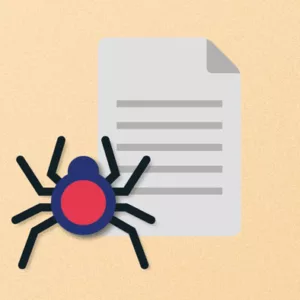CenturyLink’s internet service comes with a huge range of perks. These perks make the internet service worth having. But, if you’re tired of what CenturyLink has to offer, or if you are relocating, you’ll need to choose another ISP. The perks of CenturyLink include:
- Unlimited data
- No contract plans
- Price lock guarantee
- CenturyLink email
So now, if you’re planning to leave CenturyLink for another provider, then you’ll lose access to these perks. If you’re wondering “Can I keep my email address if I cancel CenturyLink”, then you’re at the right place.
A lot of people wonder if they can access their CenturyLink email address after they’ve canceled the internet service. It can be tough to move to another email platform if you’ve been using the same one for a while. Backing up and restoring data to another email client is tough too.
This is why most people question “Can I keep my email address if I cancel CenturyLink internet?”
Luckily for you, we’ve created a guide that can help you answer all the questions about your CenturyLink internet service. Let’s dive in:
POP3, IMAP, and SMTP Settings for CenturyLink
If you’re not receiving emails, not able to send emails, or if you’re having any other email-related issues, then your email may not be configured properly. Just use the settings I’ve mentioned below for the correct configuration:
- SMTP Settings for CenturyLink Email
Using the correct configuration for your SMTP server is what lets you send your message from one location to the other one. The messages are sent to the servers before you get it.
Use these settings:
| Option | Description |
| SMTP Host: | smtp.centurylink.net |
| SMTP Port: | 587 TLS is available |
| SMTP Username: | Your full email address |
| SMTP Password: | Your mail account password |
2. CenturyLink POP Settings
POP settings restrict access to your emails to a single device. Here are the settings you should use:
| Option | Description |
| POP3 Host: | pop.centurylink.net |
| POP3 Port: | 995 |
| Requires SSL | Yes |
| POP3 Username: | Your email address |
| POP3 Password: | Your email’s password |
3. CenturyLink IMAP Settings
With IMAP settings, you can view messages on multiple devices. Here are all the settings to keep in mind:
| Option | Description |
| IMAP Host: | mail.centurylink.net |
| IMAP Port: | 993 |
| Requires SSDL | Yes |
| IMAP Username: | Your email address |
| IMAP Password: | Your email’s password |
How to Transfer CenturyLink Email to Gmail?
If you want to transfer your CenturyLink email to Gmail, it’s possible and you can do it in just a couple of steps. Just follow these steps:
- Open Gmail on your computer and on the top-right corner, click on the “Gear” icon and go to “Settings”.
- From the list of settings, find “Accounts & Import” and click on it.
- Once the settings open up, click on “Add a Mail Account”.
- A new window will come up, enter your CenturyLink email address in it and click on “Next”.
- Next, select the “Import Emails from my Other Account (POP3)” option and click “Next”.
- Once you do that, Gmail will ask for your CenturyLink username and password, enter them in the respective fields.
- Before moving to the next step, make sure to check the option “Leave a Copy of Retrieved Message on the Server”.
- In the next window, type and enter “pop.centurylink.net” in the “POP Server” field.
- Once you’ve added all the information, click the “Add Account” button.
Common Questions About CenturyLink Email Service
1. Does CenturyLink Allow You To Keep Your Email Address?
This is the biggest question that customers ask. The answer is Yes. You can keep your email address when you switch from CenturyLink.
2. Can I keep my email if I change my Internet providers?
Yes, you can keep your CenturyLink email address even if you cancel the internet service. Although to keep the email running smoothly, you’ll need to keep your settings up to date.
3. How to Close a CenturyLink Email Account?
To close your CenturyLink email account, you first need to log in to your account. Once inside, click on the “Settings” tab. Under the “Accounts and Billing” section, click on “Close Account”.
This is all you need to do to close your CenturyLink email account.
4. Can I Transfer My CenturyLink Email Account to Someone Else?
Yes, if you want you can transfer your CenturyLink email account to some other user. There are some steps you’ll need to follow to complete the process.
You will need to provide the account holder’s name and contact information alongside your own information. The account holder will then need to contact CenturyLink to complete the account transfer process.
5. How to Delete Emails on CenturyLink Email?
If you want to delete all the emails on your CenturyLink email account, the process is really simple. All you have to do is to use the webmail page. Log into your account, and you’ll see a delete button on the top. Click on the delete button to clean your emails.
6. Can I Keep Old Email Addresses?
If you want to keep an old email address, you can. Email addresses tend to expire if you haven’t used them for a long time, so keep that in mind. Moreover, if you have a new email address, there may be no point in keeping a new one.
7. How to Transfer Data to a New Email Address?
There are a couple of ways you can do this. The first and foremost way to do so is to forward all your old emails to your new email address.
Another method that you can try is to create a rule in your email client. This will automatically forward all your old emails to your new account.
8. Is there a CenturyLink Email App?
If you don’t like to log in to webmail every time to check on your email, you can download the CenturyLink Email App. The app is available on both iOS and Android. With the app, you can access your CenturyLink email anytime, anywhere. The best part is that the app has some incredible security features:
- Spam Filtering
- Virus protection
9. Is CenturyLink Email a Good Platform?
While it offers its fair share of functionality, some users have reported server issues. Undoubtedly CenturyLink Email is good, but it’s not the best. Although, it all depends on your personal preference.
Conclusion: Can I Keep My CenturyLink Email Address After Service Cancellation?
Hopefully, this guide has answered all your questions regarding a CenturyLink Email account. A lot of users tend to be concerned regarding their CenturyLink email addresses. So, it’s safe to say that you can keep your CenturyLink email address after you’ve canceled your CenturyLink internet plan.