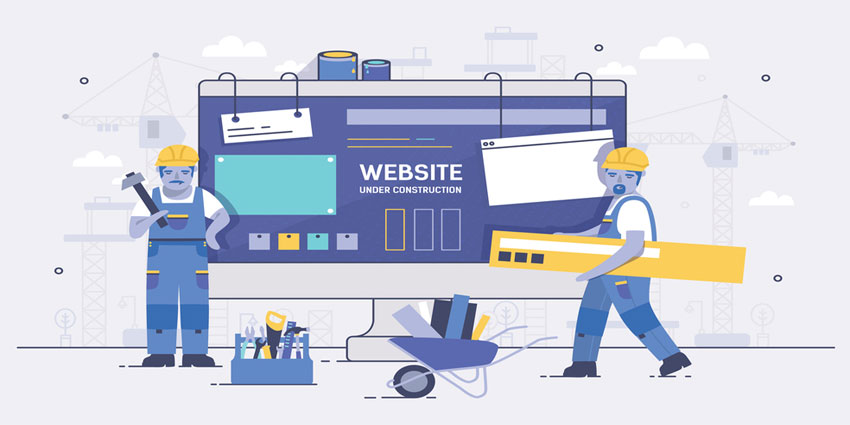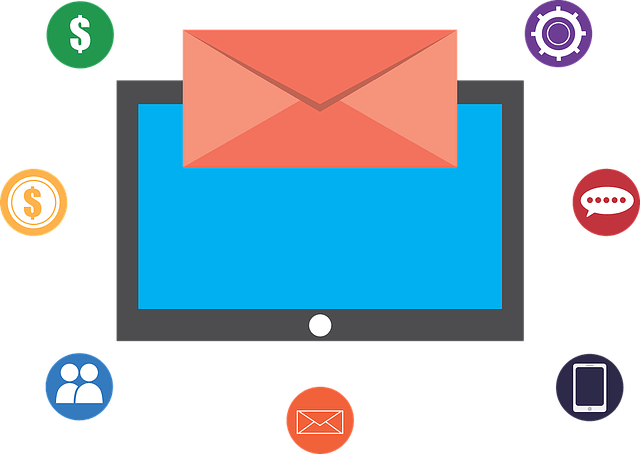SEO is important for every single website out there. There’s no way to perform well if your website doesn’t include SEO strategies. But more than strategies, you also need the right set of tools and technologies to generate results. WordPress SEO plugins can boost your SEO efforts, fortify your website, improve website loading speeds, and so much more.
But there are millions of SEO plugins available in the market, so how can you choose the right one?
Choosing the right WordPress SEO plugin can make your life 10 times easier. You get all the needed tools in a single place, and you can use them as per your preference. Do keep in mind that the wrong SEO plugin can impact your website’s performance and search engine effectiveness.
To make sure your website performs as great as possible, you need to understand your need for the best WordPress plugin for SEO.
What is the Need for a WordPress SEO Plugin?
According to a recent study, 75% of all consumers who use Google search don’t go beyond the first page. So, if you want all the relevant traffic, and if you want better conversions, then you should use all the tools available to you.
Other elements that help you reach the top results in the Google search engine result pages include keywords you use to drive relevant traffic.
This is where the ideal WordPress SEO plugin can help you. You can use these keywords to gather backlink information, keyword rankings, and other crucial information. Moreover, the ideal plugins can help you to find pages and posts with a lot of potential.
Google processes over 3.5 billion searches every single day. So, you’d want to achieve the results on the SERPs. When you optimize your website, you get the chance to boost your website’s ranking.
With the help of the best SEO plugin for WordPress, how they can help you enhance SEO performance. Here’s our pick of the best WordPress SEO plugins.
5 Best SEO Plugins for WordPress
1. Yoast SEO
Yoast’s basic version allows you to set the title tags, URL slug, and meta description before you publish a blog/page.
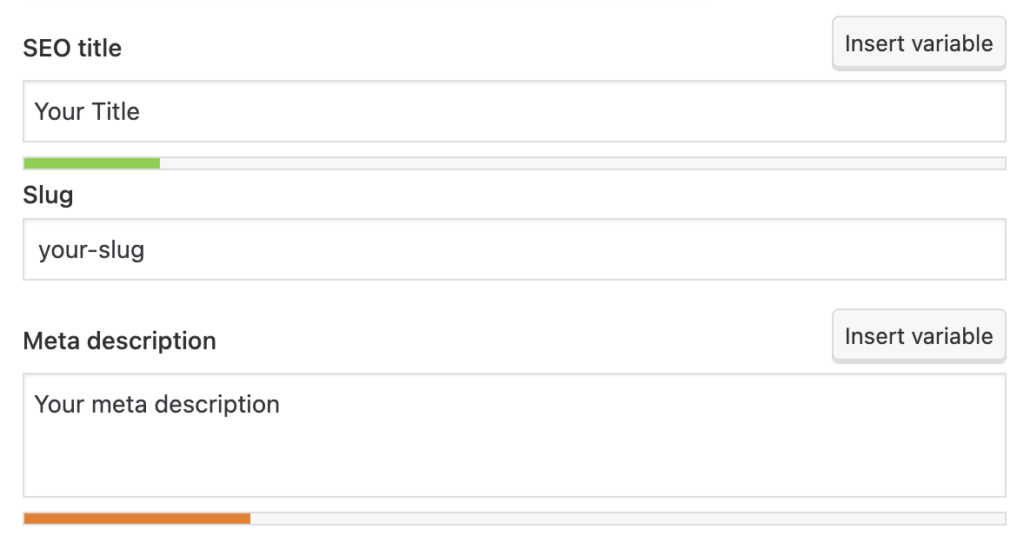
Not just that, with Yoast SEO, you can also:
- Set up canonical URLs on your pages
- Setting up meta robots tags
- Set up titles for your pages breadcrumb navigation
- Set up no-follow, no-index tags
- Prevent search engines to follow and read links on your pages
You can also use Yoast to optimize the content on your website. Yoast highlights SEO-related issues on your page and in your content. When you have all the issues highlighted, you can make your pages/blogs SEO friendly.

However, there are some recommendations that you don’t have to follow. For example, Yoast asks you to distribute your focus keyword evenly throughout the content, but it’s not something you need to do in today’s SEO landscape.
Yoast can also analyze your content for readability issues, not just SEO issues. You can use those suggestions to improve your content readability, such as:
- Use active voice in the content
- Use short sentences and paragraphs
- Don’t use complicated words
Key features of Yoast:
- Structured data – Yoast makes it easy to add structured data to your website. This code helps search engines to understand your content.
- Redirect management – You can easily set up 301 redirects for deleted pages so website visitors don’t see 404 pages.
- Internal linking – Yoast suggests internal linking you can do on your page to improve user experience and SEO standards.
- Integrations – You can integrate Yoast with a number of other plugins to improve the usability of your website.
2. SEO Press

With SEOPress, you can set up title tags and descriptions on your pages. It’ll also show you if your title and description are too long. Using SEOPress, you can set up the titles and descriptions to ensure your titles and descriptions are visible to search engines.
Moreover, you can also define Open Graph tags. These tags control how your preview links appear on social media, such as Facebook, X, LinkedIn, etc.
It also shows you how well-optimized your page is according to your target keyword. It includes a variety of factors, such as keyword density, and word count.
Unfortunately, they aren’t the ranking factors and they don’t tell you much about whether the page is optimized. So, focus on other elements like canonical URLs and structured data.
Key features of SEOPress:
- Can create a custom XML sitemap for better indexing of your pages.
- Redirect manager that allows you to set up 301, 302, and 307 redirects.
- Structured data support to implement different types of schema on your website.
- OpenAI integration to generate title tags and meta descriptions with AI.
Redirection
Redirection is a free WordPress SEO plugin that you can access from the free repository of WordPress. As the name suggests, the plugin helps manage your redirects and forced direction from a retired URL to a new one. You can also prevent the visitors from getting a 404 error message.
Instead of hard-coding 301 redirects into the HTACCESS document on your website. You can manage all the redirects using the plugin, and the best part is the user-friendly UI.
The redirection plugin is super easy to use, receives regular updates, and is safe to use for your website. The plugin can also help you get reports on errors on other servers, such as broken links (404 errors).
3. AIOSEO
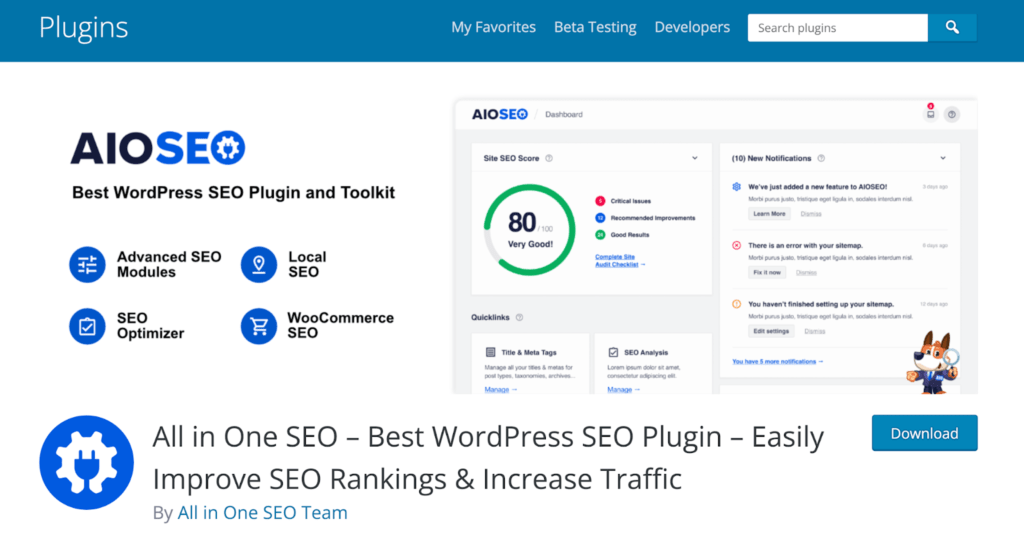
AISEO is another SEO plugin that helps you make your website SEO friendly. The setup is super easy.
Once you install, the setup wizard will take you through the step-by-step process and configures all the needed settings on your website.
AISEO plugin can do a lot of things for your website, such as:
- Add title tags, meta descriptions, Open Graph tags, and robots meta tags.
- Create a XML sitemap.
- Edit your robots.txt file.
- Manage redirects.
- Add bradcrumb navigation.
- Implement structured data.
AISEO is a newer plugin, but it offers some of the best functionalities.
Key features of AISEO:
- Integrate Google Search Console to see all website metrics on the WordPress dashboard.
- Link Assistant for suggesting internal linking options.
- Image SEO features to set alt text and title attributes for your images.
- Local SEO tools to allow you to implement structured data that can help you get a local knowledge graph.
4. WP Rocket

WP Rocket is a web performance plugin to boost your site speed. If you want your SEO efforts to not go to waste, you need to improve your website’s speed.
WP Rocket makes it easy for you to make some useful optimizations to improve the speed of your site, which includes browser and server caching.
Browser caching saves common files directly on users’ devices so the website loads quicker the next time they visit your site.
Server caching saves some static versions of your web pages so they’re always ready whenever a user requests them.
Key features of WP Rocket:
- Lazy loading, which defers the loading of images until the user needs to see them, thus improving website speed.
- CSS & JS minification that helps reducing website load times.
- Cache preloading to ensure your visitors get faster access to your website.
- CDNs deliver content from the server closests to your users.
5. Rank Math

Rank Math is a feature-rich SEO plugin similar to Yoast but far more user-friendly. It offers all the basic on-page functionalities, such as setting up titles and descriptions. Similar to Yoast, it offers a preview window where you can check to see how these elements will look in the search engine.
You can also create a robots.txt file and a sitemap using Rank Math. A sitemap and a robots.txt file are both important to control how search engines crawl your website.
Rank math comes with a number of features that allow you to control the SEO of your website.
Key features of Rank Math:
- The easy-to-follow setup helps users guide through the essential SEO settings.
- Google Analytics 4 and Search Console integrations that help you capture necessary information about the website on Rank Math’s dashboard.
- 404 monitoring identifies errors, so you can improve the user experience.
- Easy structured data implementation.
Be Aware of Harmful WordPress SEO Plugins
WordPress SEO plugins can increase your website’s visibility and ranking. You can add content to your WordPress website based on your needs and improve your workflows.
But, before you start installing plugins left and right, do keep in mind that there are some risks in installing plugins. You have so many options to choose from, so it’s almost impossible to differentiate between real and legal ones.
Harmful plugins can:
- Have easily exploitable vulnerabilities
- Be outdated and unsupported
- Doesn’t have enough testing done
- Scam plugins are created to gain access to your website
So, this is why you should have your website developer look into the plugins before you install them on your website and lose precious data.