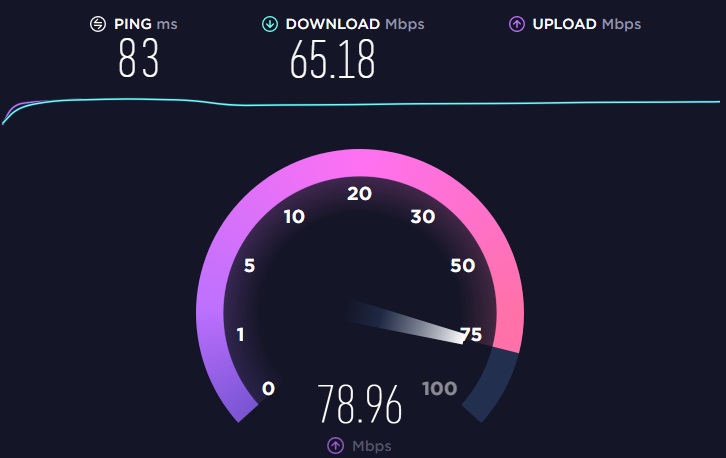For you, a gamer, knowing how to get rid of high ping might be all you want to find out today to improve your performance.
Anyone who has ever played an online game knows that ping, also known as latency, can get in the way of the most important moments during a game.
After all, if the ping gets high you can’t even see what’s happening in real-time anymore, being at a total disadvantage with your opponents. But is there a way to improve ping in online games?
In most cases, this is entirely possible, but it depends on some specific factors. If you’re curious to know how you can lower your connection’s ping, just check out the top tips we’ve brought to help you. Look!
What is ping and why does it get high?
“PING” is an acronym for Packet Internet Groper and is a tool found in the operating systems of devices with Internet connection whose function is to check the response time of the server connection to your computer, which requested information.
When the computer is pinging too high it means that the response time is too long, the information is taking a long time to arrive so the computer runs out of information to process while it continues to send more requests in search of more data.
If the connection is fast, like good frontier wifi (check Frontier internet prices), the response time is shorter, so the internet is faster. Check now the reasons that can make the Ping high.
1) Download while playing
This is probably a bad idea, but it’s not uncommon to find someone who does this.
When you download while playing an online game, both will use the same connection, and even if your maximum speed is not being reached, the number of packets received and sent by your computer will increase, causing possible delays in connecting to your game.
Most of the time small downloads are not very significant, but many downloads at the same time can cause high latencies.
2) Automatic updates
Although operating systems have evolved in the criterion of selecting the ideal time to perform an automatic update, the chosen time often collides with your playing time, which causes your latency to increase and provides you with bad experiences in your gameplay.
It is not recommended to disable automatic updates as they are essential to keep your computer safe, but it is a good idea to check that updates are being made at the time you play, especially if your ping suddenly rises at specific times.
3) Servers overloaded or too far away
Most game servers are usually robust enough to support players and ensure quality gameplay, however, there are attacks known as denial of service, or simply DDoS.
These attacks aim to bring down the server and make it impossible for other players to enjoy the game. It is a criminal tactic to prevent access to a service.
However, an overloaded server is not always a sign of an attack, poor management or unforeseen peak of players can cause the server to oscillate and increase its ping, as well as the route in which you are connected to this server, can suffer from congestion, increasing latency only for some people while for others everything remains normal.
Distance is also a crucial factor in latency as the further you are from the server the higher your ping will be.
4) Other devices in your home
Don’t think that you should pause your downloads and check for automatic updates only on your computer. Any computer on your network that is using a considerable amount of bandwidth or consuming a lot of packets (such as streaming and P2P clients) will interfere with your gameplay.
It is often not possible to ask other people to stop what they are doing so you can play, however, it is worth being aware that this problem exists and is not related to the quality of your internet.
5) Insufficient upload rate
We are all used to looking at the speed of our downloads, but what we never notice is the speed at which we are sending.
Your connection is a two-way street, where you receive (download) and send (upload) and if your upload speed is not good enough, you will experience increased latency and slow down even if you are not downloading.
It is very common to find internet providers that keep very low upload rates due to consumer ignorance about the subject, displaying only download rates, however, it is recommended to choose providers that have the same download and upload speeds.
How to solve high ping?
If you are having connection problems, having very low speeds, and very high pings there are a few ways to solve this problem. See below how to decrease Internet ping and speed up your data reception.
Increase internet speed
The first way to resolve high ping involves improving your connection. Talk to your internet provider and switch to a faster speed, taking into account your needs as well as your wallet.
There are places further away that do not allow you to increase the speed of the Internet, if that is your case, also check out the tips below.
To check available speed options and prices, go to the provider’s website and check out the plans.
Check connection speed
It is possible to check the data transmission through a test tool. To do this, open the browser and search for SpeedTest.
Opening the tool’s page, you can test the connection and see what you’re paying for is what you’re getting, after all, some companies reduce speed so that you end up paying for something you’re not getting without even perceiving.
If not, contact the company that provides your Internet connection so they can correct the problem.
Use a fixed connection
Of course, using a Wi-Fi network is very practical and allows us to connect several devices at the same time without the need for wires, however, sometimes it is not the best option to guarantee a fast connection speed.
Instead of using the wireless connection through a router, put the network cable connected to the PC, for this, simply insert the connector cable into your router or modem and connect it to your PC.
The connection will be much more stable, besides, if you stop using a router, no one can be “stealing” your Internet.
Close apps that consume a lot of data
Closing all applications that may use the bandwidth can resolve the high ping issue. From downloading music, videos, among others, or even browsers that consume a lot of data, such as sites like YouTube.
If you are going to use programs that consume a lot of data such as online games, don’t forget to carry out this process and close everything that is not in use at the time to ensure a good connection and a low ping.
Also close the anti-virus firewalls, as these need a lot of data consumption. High ping on mobile can also be solved with this tip.
Use close connection
Choose a server that is close to you, the smaller the distance, the faster the server responds. This involves giving preference to connecting to Wi-Fi networks with a strong signal, after all, the further away from the router, the weaker the signal will be, which can even lead to unwanted disconnections.
If you’re connected to your home router, see if you can move it closer to where you usually use your Internet-connected devices.
Through prompt
There is an easy way to resolve high ping through the command console: the Command Prompt. Just click on the lower-left corner of the screen, click on the Windows symbol and type prompt, press “Enter” and the MS-DOS command console will open.
Now just write “ipconfig /flushdns” without quotes, don’t forget that after the word “ipconfig” there’s a space and only then the sidebar. After typing press “Enter” on the keyboard and this will help clear the Windows cache. Allowing a faster connection to the server.
Connect the Ethernet cable
If you connect to WiFi for the Internet, it is better to switch to an Ethernet connection. This is because the WiFi connection sometimes does not work as expected, leading to various internet errors and high ping issues.
This happens when the router is not in a good location or away from the computer. Therefore, it is generally a good idea to use an Ethernet cable for the Internet while playing video games.
Restart your network
Well, if you don’t restart your network often, you might have a high ping issue. So in the first step, we need to restart our network to fix the high ping issue.
To restart your network, disconnect the respective modem or router from the power supply. Leave the router unplugged for about 1 minute and reconnect it to the power supply.
Conclusion
Several factors can increase your ping and it is often not an issue on your internet. Other people in your household watch a movie online, download a torrent, share files, and even computers do automatic updates.
When suffering from these problems and performing online speed tests, your speed will likely be below normal, as it is being used and the test server cannot accurately measure your real speed.
So, search for the best frontier internet prices options that meet your needs and avoid your game lag at the peak.