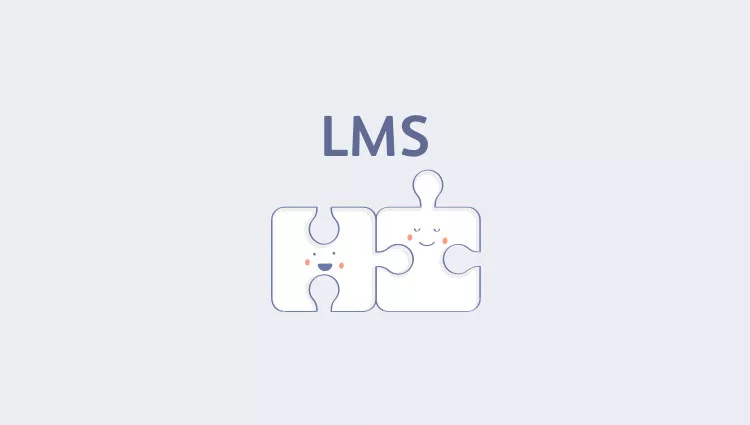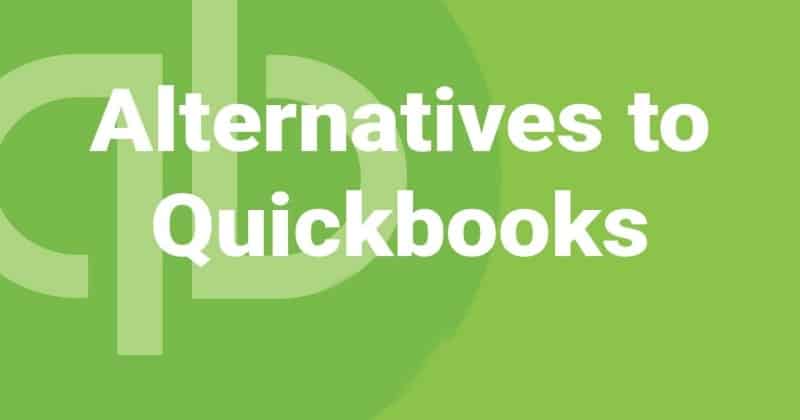When you add a new tool to your company’s workflow, you need to ensure a good connection with existing tools. Imagine a network of information flows, like the interconnection of pipes with complex switches. Similar switches are present in the world of software. There are widgets, APIs, webhooks, and other instruments that work as switches and transmitters, enabling apps to communicate and work together. Learning management systems, such as CleverLMS, also should be integrated with other management tools to realize their purposes smoothly.
Here, we’ll see how it’s realized, why you need it, and what you’ll obtain after implementing it. But first, let’s explore what it means. Let’s start!
LMS integration meaning
When you have several tools, they should work in accord. Body organs show a good metaphor for that. Imagine a liver that acts independently from other organs: it wouldn’t benefit the organism, and probably even harm it. Actually, if the organ starts to ignore feedback from other organs, it means the disease. So, if your company’s software doesn’t act in accordance with each other, it may mean that your company will “become ill” as well.
For example, if the updated information from the employee base won’t go into the learning management system (LMS), you’ll assign the wrong courses to them and obtain wrong information about their learning achievements. You can even manage a worker who has actually left the company! It illustrates the meaning and the purpose of the app integration: ensuring that everything in your company will work as one efficient organism.
So now you see what the integration is. Let’s now see why it should be.
Why you need it
It’s not enough just to install an app and start to use it. Of course, you can do just this, but then you’ll need to handle all information flows manually and send them between various apps. However, if you have a project management tool, an HR tool, a messenger, and probably other instruments, you’ll quickly go mad trying to handle them.
The integrated learning platform frees you from that.
If you have a small company with 2 – 20 people, you can act simply, as the learning management system will probably solve the most problems you’ll face. A small startup or local business can use a single LMS, installed on each team member’s PC and smartphone, to ensure the innovational and skill-uplifting environment. If you use various complex tools, however, you need to set them together somehow. That’s where integration comes into play.
The integrated LMS is the one that seamlessly receives data from other tools, such as Slack or BambooHR, and sends them when needed. In addition, such a platform can be embedded in your own website, serving the purpose of enhancing your employees’ skills right during work.
No LMS can solve all your challenges and issues with its single set of features. Some are more universal, others, such as CleverLMS, are geared towards specific objectives of employees’ skill uplifting. However, it’s much more convenient to use several simple and inexpensive tools dedicated to specific tasks. That’s why you need good integration features.
How to do that
There are several ways that you can integrate it. In most cases, however, two of them will be the best: widgets and APIs. Let’s see them in detail.
🖼️ The app widgets are specifically designed, embeddable components of the app that can be inserted into another app. If the app has a widget, it eases the integration process greatly, as you can just take the widget and insert it, without hours of play with the app’s code. It’ll be present right in the app’s interface, as the element of its menu or visual element on the website, and you can use another app’s functionality by accessing this element.
🔁 The learning management system API (application programming interface) is the common way for apps to communicate. Think of APIs as the app’s “embassy” in other apps that software developers use to connect them to their own apps. The LMS app can connect with project management tools like Asana and messengers like Slack to optimize communication and task assignments. For example, CleverLMS integrates using special widgets and API that connect the app’s functionality with other apps.
There are other approaches if widgets or APIs aren’t relevant for some reason. For example, webhooks can be applied: an HTTPS-based method of calling apps to bring their functionality into another app. The programmer uses webhooks during the app development to implement that, so it should be implemented by the app developer. Another choice is the usage of middleware: a specific instrument that integrates all apps’ data together. You can access them via the middleware tool.
Advantages of integrated LMS
As mentioned, the integrated system is like the body organ that is connected with other organs and functions seamlessly. Let’s see what it means in reality.
🔔 Shared notifications with other platforms facilitate the company’s management process. For example, you can easily see the employees’ updates in your HR tool and, therefore, assign new courses to them.
📋 Better organization includes reducing the amount of work necessary to manage all the company’s processes, as many of them will be automatized.
📈 Consistent statistics mean that the company’s management will see everything happening in the company with ease.
⏲️ Much faster work due to the instant information processing between applications.
🚹 Shared user accounts make the sign-in much easier and also increase safety.
Conclusion
So, integration is cool! It’s what enables you to work much faster and more efficiently, as you save time, money, and nerves, having all your valuable data easily transmitted and proceeded. In case you use several tools for various purposes, it’s necessary to see how they can be integrated: via widgets, APIs, or other tools. After doing this, you’ll ensure that your company’s tools will work in accord together, and all information updates in one tool will update other tools as well. Your company’s digital environment will be efficient. That’s exactly what you need.