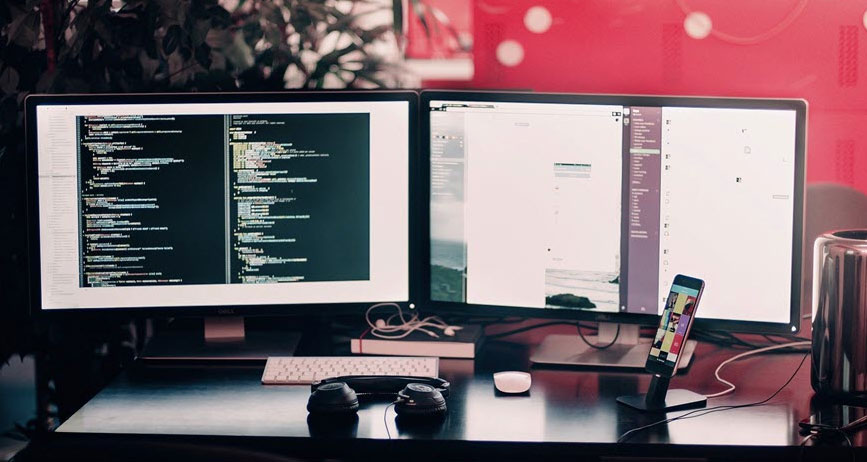Are you going to build a career in programming or coding? You’ll need a decent programming laptop to improve your productivity. Selecting the right laptop can be a tough and confusing process.
Several computer models are available in the market with different sets of trade-offs. Hence, researching the various options and choosing the most suitable one becomes too complicated.
This article will help you find the laptop that better fits your unique requirements and supports all your programming tools.
Display Quality
For proper coding, you need a computer with a good display size and excellent screen quality. Since you’ll stare at a screen for many hours, you’ll require a big screen of 17 inches (maximum) to work comfortably.
It may not strain your eyes while working with detailed coding elements. Make sure the computer screen has better viewing angles and curves for brilliant readability.
Keyboard
The next thing you should consider is a comfortable keyboard. Since you’ve to spend most of your working time typing tier coding elements, you can’t compromise on keyboard quality. A backlit keyboard is beneficial to work in dim-light conditions often.
For the ultimate programming experience, make sure the keyboard has a good layout with soft-to-touch keys. The Ctrl, function (Fn), Enter, and Shift keys are well-positioned for easier use. If possible, try to avoid purchasing full-size keyboards as these are less comfortable and hard to travel.
Random Access Memory
Sufficient RAM is necessary for programmers or developers to easily handle the programming. Ensure that the memory should lie between 16GB to 32GB RAM to complete your game development work. If you’re a web and app developer, 8GB RAM is ideal.
But, it is recommended to select a computer with expandable memory so that more RAM modules can be added whenever required.
Battery
Most modern laptops have an excellent battery life, so this is not a concern to worry about. But, ensure a long-lasting battery with at least 6 hours of a shelf life because coding may stretch for long hours. Don’t depend solely on the manufacturer’s word or estimation of the expected battery longevity.
Check the customers’ reviews or third-party appraisals such as forums for the battery performance of a specific computer.
Processor
A computer with a powerful Intel Core i7 processor, AMD A8, or better is essential to get a glitch-free coding experience. A laptop with a fast processor or a robust CPU can handle all massive compiling projects with ease. Even it provides convenient switching between various programs seamlessly.
A laptop with a clock speed of 3 GHz or higher is good for programming. You may also choose Apple M1 Chip mainly for web development to enjoy awesome visual quality.
Fan
The laptop fan is an important aspect to look for while purchasing a computer for coding. It sucks heat off the CPU and motherboard and blows hot air away from the system. The fan must not produce loud noise because it could be due to overheating.
Performing highly intensive tasks such as coding may put pressure on the processor and affect fan functioning. Users often ask why is it so loud, and experts recommend controlling the device temperature.
Graphics
For the improved visual presentation of the work, dedicated graphics software is essential. The choice of the graphic card varies based on the developer’s requirements. So, before making a final decision, better analyze your project’s specifications and other needs.
An integrated graphics card is advised to save money. Regular coding tasks may not require a high-end graphics card, while it can be a must-have component for gaming coders.
Storage
The faster speed of the computer is better for coding tasks. SSD (Solid State Drive) has no moving parts and gives significant performance improvements over traditional drives by avoiding mechanical failure.
They make laptops boot in seconds and also do not consume much power, thereby providing enhanced battery life. It is advised to combine SSD and HDD for better work efficiency.
Operating System
A wide range of operating systems is available in the market for programming professionals. It includes Windows, Linux, and macOS. Your choice of the operating system must be determined based on the programming work you have to perform.
If you want macOS, you’ll have just MacBook offerings. Windows users, on the other hand, have multiple options.
Portability
Laptops are meant to be portable. The smaller the screen size, the more portable it is. A 13-inches or 15-inches laptop with longer battery life and light weight is highly recommended.
This would enable you to easily carry it along with you while traveling or to attend job-ready programming sessions.
Conclusion
Here are the top things to consider when selecting a computer or laptop for programming. There are different types of programming laptops in the market to write code. But, they are not one-size-fits-all.
So, include the above-mentioned things in your search criteria to choose the right device and boost your professional coding productivity.