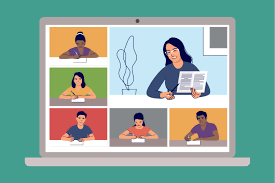Online classrooms call for different tools than in-person or hybrid learning arrangements. Here are seven strategies to optimize online classroom management, from the benefits of using Google Meet, Microsoft Teams or Zoom office backgrounds to solutions for displaying slides and learning in shared virtual spaces.
Set Behavioral Expectations
The attendees of an online class should have clear expectations set for behavior. Here are a few points of online meeting etiquette for meeting organizers to consider:
• Specify whether attendees are expected to use cameras
• Recommend participants mute microphones when not speaking
• Recommend using virtual office backgrounds to reduce distraction
These behavioral expectations can go a long way toward better meetings. Organizers can also take an innovative approach to video conferencing by using Immersive View Zoom backgrounds. This feature situates class attendees’ camera feeds in the same shared virtual space.
Set Educational Expectations
Educational expectations are important in scheduled class times and to shape the entirety of a course. Setting clear daily objectives directs the focus of class participants, while long-term course objectives enable attendees to determine what they stand to get out of paying attention to and participating in a class.
Communicate Clear Requirements
Class participants should have a clear sense of what they must bring to the table in order to get the most out of taking a course. Whether the requirements that are in place involve homework, quizzes, tests, or essays, the portion of coursework for which students are responsible should be clear. This also goes for any requirements that pertain to video call settings, such as using a virtual office background with logo.
Test User Interfaces
The best online classroom interfaces make it easy for instructors to upload and distribute course materials and are readily accessible to students. Administrators and teachers should test out the functionality of online course interfaces and make ease of use a top priority when setting up any platform.
Fine-Tune Meeting Settings
An online class can be easier to manage when organizers are aware of all of the available settings. Administrators often have access to a wider range of controls than participants and can adjust these settings to make sure courses run smoothly. Some trial and error may be necessary to dial in the right settings for each class.
Accommodate Learning Styles
Students often have unique learning styles and classes conducted online can resonate with multiple learning styles. With features such as Pizazz for displaying slides in Zoom Virtual Office, online teachers can appeal to aural, physical, logical, social, solo, verbal and visual learners.
Ask for Feedback
From polling students about learning styles at the start of a class to periodically requesting feedback during the course, this input from students can help you improve the class you are currently teaching and benefit future iterations.
Managing a virtual classroom calls for different approaches to conveying knowledge and inviting participation. When students rely exclusively on web portals for course information and contents, these systems should be user-friendly, and instructors should offer both information and technical support.
More To Know About The Strategies To Manage An Online Classroom
How Can Online Teaching Strategies Be Improved?
As a teacher, you can follow a few techniques to keep the students hooked on learning. Online classes can be as enjoyable as live classes only if you follow specific methods. For instance, you can use personalized slides, group work tasks, and collaborative tasks and consider new learning methods to make the class more interactive and not at all boring.
How Can I Improve My Online Teaching Skills?
Online teaching is more accessible than live teaching if you follow specific rules. As a teacher, if you want to improve your online teaching rules, you must first prepare your personalized teaching materials that are unique and creative.
Also, create a supportive learning environment that encourages the students to freely communicate and interact. Different learning tools can make the online teaching experience more enjoyable.
How Do I Make My Online Classes More Interactive?
The most prominent way to make the classes more interactive is to ask for feedback. When you want their interactions, they will remain careful and more attentive during the whole class. Also, you can ask creative questions that require them to brainstorm.
How Do You Keep Students Attention In A Virtual Classroom?
If you want to keep the students attentive, there is no better way than properly intersecting with them by asking questions about or out of the topic. You have to give them a set of goals and ask for their feedback. Also, act commanding so that they follow your words wisely.
Let’s End It Here!
Online classrooms have taken over the room for physical classes, which is very beneficial. Now students can take a class wherever and whenever they want to. But as a mentor, you must follow the 7 strategies for managing an online classroom.
As we have shared everything, in brief, you should have an idea of what to do by now. So, take everything in and plan according to your requirements!