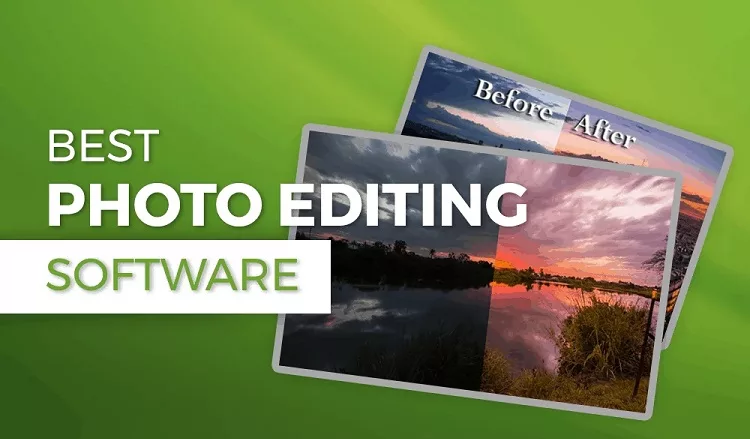Love photo editing, well so do we. But, it can be tough to choose the right photo editing software for your needs. Why? Well, there are thousands of photo editing software out there. Every single one is unique in its own way and all of them offer a great way to edit videos. But, the point remains that not all of them can fulfill your needs.
So, just to help you out, we’ve created a guide to the best Photo editing software on the market. So, without wasting any more time let’s dive straight in.
What You Need from Your Photo Editing Software?
Before you go through the list, you need to have a clear idea of what you want. Chances are you need a simple video editing software but you end up choosing one with all the bells and whistles.
So, this is why you need to which tool is perfect for your needs. To make sure your desired software has everything you want, make a list of:
- Features you need
- Features you don’t care about
- Features you may end up needing sometime
- Everything you don’t want and need
You may end up getting burdened under a list of features if you don’t make a list of what you want and what you don’t.
Comparison of the Best Photo Editing Software
Let’s compare some of the top-rated photo editing software in the industry. Here’s all you need to know about them.
1. Adobe Photoshop Lightroom Classic C/C
There’s no way we can begin this list without software from Adobe. When it comes to photo and video editing, Adobe is the biggest name. You’ll have to pay $9.99/mo for this software, but it’s worth it. It may run slowly on some devices, but the demand for RAW files in the industry is still high. The best part is that you can upload everything to the cloud. Helps you in saving precious storage on your device.
2. Lightbox Photo Editor
The best thing about Lightbox is that it’s completely free to use. It can easily perform basic functions such as removing red-eye, lighting correction, removing background elements, and more.
Do keep in mind that the software is not getting regular updates. So, if you want all the new editing features you won’t be able to get them.
3. Darkroom Photo Editor
Darkroom is a photo editing software that works only on Mac, iPhone, and iPad. You can edit photos without any prior experience with photo editing. The complete one-year plan costs just $19.99/year but if you want to purchase the software completely, then it costs $49.99 (lifetime).
The paid version doesn’t have much to offer if you compare it with the free version. So, if you’re looking for limited editing then the free version would be best for you.
4. Adobe Photoshop CC
The software is not a physical copy, so you’ll have to get a free trial to try it out. The monthly costs are more expensive than the alternatives. But the range of features and functionalities you get is unmatched.
But it can be complicated if you don’t have any knowledge about photo editing. Plus, there are endless tutorials out there helping you.
5. Affinity Photo
Affinity Photo is compatible with macOS, iOS, and Windows. The price is $49.99 makes it more affordable than other options, and layer editing is one of the best features offered.
Affinity Photo also works best with vector images, and it can even support RAW files, but if you need software with design templates.
6. PhotoDirector 365
Photo Director you to create an animation and also let you edit photos and has low monthly or yearly subscriptions to choose from.
The tool is super easy to use, and the features include a body shaper and a number of smart editing tools. But, there have been some user reports of glitches in the tool.
7. Capture One Pro 21
This particular tool is a great photo editing tool, and the subscription cost is pricey. You should also note that there’s no option to save your data on the cloud. But this limitation is overcome by incredible high-quality raw processing, producing professional-looking results. Plus, the software is great for those who have previous photo editing software.
8. DxO Nik Collection 4
If you want a free trial of the Dx0 then it offers a generous free trial. If you like the software, then the good news is the price is super affordable.
But, the software is spread across multiple apps which can be a bit tough to understand for new users. There are some common issues such as edits not saving when you’re using different applications.
One great thing about Dx0 is that there are tons of presets to choose from that make your work easier.
9. Luminar AI
As the name suggests, the software is run mostly by AI. It gives you hints and suggestions on how to improve your images. This means it is easier to do the editing, especially when you don’t have any prior editing knowledge.
While the names of the effects don’t really clarify what they have to offer with enough usage you’ll understand what each one offers.
10. GIMP
With GIMP you can create original artwork, enhance photos, make use of different elements of graphic design, and perform digital retouching.
While some users compare it with Photoshop, we think the features offered by GIMP are limited. Plus, there are not too many tutorials out there to help you get familiarized with the tool. Basically, you’ll have to learn everything by yourself.