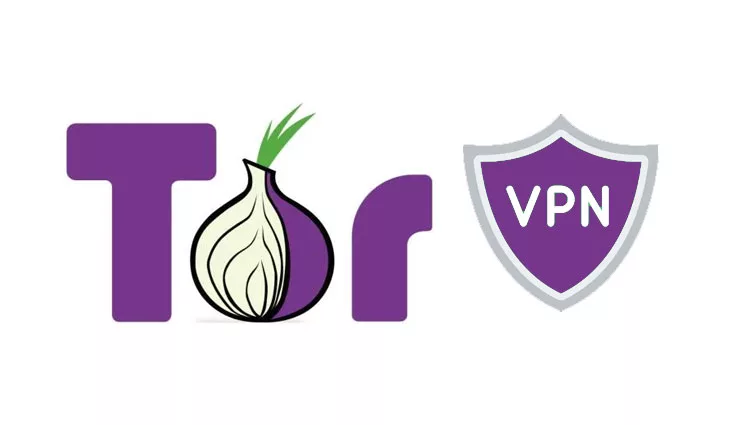Tor is a browser that almost everyone knows about. It uses onion routing to encrypt the data of the user. If you want to browse the web completely anonymously, then the Tor browser is the best option for you. If you combine VPN and Tor browser, you can enhance the security even more.
You can use a VPN to hide all your Tor browser activities by routing your network through the VPN servers.
But, not all the VPNs are perfect for the Tor browser, so which should you use if you’re looking for one?
In this guide, we’ll be breaking down all the best VPNs you can use for Tor browser.
How to Use Tor with a VPN?
Using Tor with a VPN is the same as using any other app with a VPN. Here’s a step-by-step breakdown of how to use Tor browser with VPN:
- Sign up for any VPN on our list.
- Download the VPN client and install it.
- Run the app and select a VPN server.
- Hit the Connect button and wait for the connection to be established.
- Open the Tor Browser and surf the web.
This sends your traffic through the VPN server and then goes through the Tor network. That means your data goes through two levels of encryption. Your internet service provider can’t see what’s in the VPN’s encrypted tunnel.
And if you’re wondering is Tor browser illegal, is Tor browser safe? The answer is yes, the Tor browser is legal and it’s safe to use. But if you want additional security, all you need is a trusted VPN service.
5 Best VPNs for Tor Browser
1. Nord VPN
NordVPN is one of the best VPN services you’ll come across. If you’re planning to use NordVPN for Tor browser, you’ll get access to specialized servers pre-configured with Tor over VPN. With those special servers, your traffic will automatically be redirected through VPN first and then the Tor network.
The best thing about Tor browser is that it comes with a zero logs policy and 256-bit encryption, so your data is safe online.
NordVPN is available for Linux, Windows, MacOS, iOS, and Android.
Pros of NordVPN:
- Onion servers
- Zero logs policy
- Extremely high speeds
- Advanced security features
- Accepts Bitcoin as payment
- 30-days money-back guarantee
Cons of NordVPN:
- Few servers don’t work
2. Surfshark
If not NordVPN, then our first choice is Surfshark VPN. Why? Well, first off, Surfshark offers 3,200 servers across 60 countries. With this many servers, you’ll be able to get fast speeds regardless of where you live.
Similar to NordVPN, Surfshark also comes with a no-logs policy and secures your connection with 256-bit AES encryption, a kill switch, and protection against IPv6, DNS, and WebRTC leaks.
All the protection makes it one of the best VPN for Tor browser. Surfshark offers some more features that keep you safe and secure on the web.
You can connect to multi-hop servers for better anonymity on the web. You can also speed up other apps by using split tunneling.
Surfshark accepts Bitcoin, Ethereum, and Ripple, so you can sign up anonymously. If you need support, then the Surfshark support team is available 24/7.
Surfshark client is available on iOS, Android, Linux, MacOS, and Windows. You can install Surfshark directly on the router, but it works only on selected routers.
Pros of Surfshark VPN:
- Offers the best user security and privacy features
- No connection limit
- Great unblocking capabilities
- No log policy
- Offers great speeds
- 30-days money-back guarantee
Cons of Surfshark VPN:
- App UI could be improved
3. ExpressVPN
ExpresVPN recently came out with an onion version of their website for users who want to sign up anonymously. ExpressVPN is based in the British Virgin Islands-based company accepts Bitcoin so you can sign up completely anonymously.
Moreover, ExpressVPN offers a strict no-logs policy, so you’re not tracked, regardless of what you do online.
Some other non-identifying information is logged, such as dates, choice of server location, and total amount of data transferred each day. ExpressVPN uses 256-bit AES encryption, 4,096-bit DHE-RSA keys with perfect forward secrecy and SHA512 authentication.
We tested ExpressVPN and it’s super fast, user-friendly UI, and is available on Windows, MacOS, Android, iOS, and Linux.
Pros of ExpressVPN:
- Fast and reliable
- Accepts Bitcoin
- Has an Onion site
- Great security and privacy
- 30-day money-back guarantee
Cons of ExpressVPN:
- More expensive than its competitors
- Limited advanced configuration options
4. CyberGhost
CyberGhost doesn’t have any Tor-specific features, but it still works great with the Tor browser. This VPN assigns each user a unique anonymous ID, and the email address you use to sign up is encrypted.
This prevents third parties from connecting a user’s email address to their CyberGhost account. Moreover, it doesn’t store any identifying logs. The company is based in Romania, so there are no data retention laws.
Some other noteworthy features include:
- Strong encryption
- Leak protection
- Kill switch
- Perfect forward secrecy
- Good speeds on mobile internet connection
Pros of CyberGhost VPN:
- Advanced online security features
- Zero logs
- Bitcoin accepted
- Fast
Cons of CyberGhost VPN:
- No Tor-specific features
- Should offer more customizable features
5. IPVanish
IPVanish is a very fast VPN that doesn’t compromise privacy or security. When you sign up on IPVanish, you get features like:
- Leak protection
- Strong encryption
- Strict no-logs policy
- Unlimited connections
IPVanish is also a very affordable provider compared to its competitors. However it doesn’t accept Bitcoin as payment, so you won’t be able to make anonymous payments.
IPVanish is available on iOS, Android, Linux, PC, and Mac.
Pros of IPVanish:
- Fast speeds
- Privacy protection is incredible
- Strict no-logs policy
Cons of IPVanish:
- Bitcoin is not accepted
- Doesn’t work in China