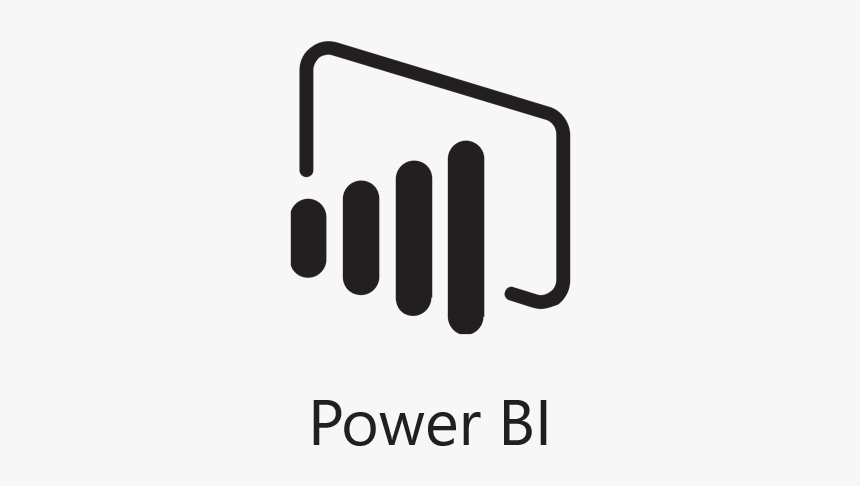2020 has been kind of the revolution for most things, and it has changed how we do most things. Work, learning, and even concerts have become digital. During the pandemic, most of the world had to rely on technologies for completing daily activities. Kids around the world suffered the most with schools and tuitions closed, and that’s when the need for online teaching tools soared around the world. In March, millions of students globally went from physical classes to online classes.
Teachers that weren’t as tech-friendly had to face a huge challenge trying to impart wisdom to kids. The lack of good online teaching tools had the teachers looking everywhere for the best options. To help both students and teachers, we’ve compiled a list of the top 10 online teaching tools to enrich the classroom experience.
Best Online Teaching Tools
1. Google Classroom
Google classroom is one of the most versatile online teaching tools available. The Learning Management System (LMS) is part of the G Suite, which means that teachers can use all the Google apps to create lessons, quizzes and documents, and other necessary lessons inside the Google Classroom.
To use the Google Classroom app, you’ll need a G Suite for your educational account. According to some studies, over 20% of teachers in the USA had switched to Google Classroom. For anyone using Google products regularly, Google Classroom will be an easy tool to use.
One of the best things about Google classroom is that you can create all the content for your classes with whichever software you see fit. Google Classroom is easy to integrate with Google Meet and the new version of Google Hangouts.
2. Zoom
Zoom suddenly became famous for online work meetings, but a lot of teachers have been using it for online teaching. You can use Zoom in two ways, Meetings, and Webinars. For interactive teaching, Zoom meetings are the best option, while webinars can be used best for lectures. Teachers can choose which one to work on at any time.
Each group can interact with each other and the teacher can be notified and can help in case any students need the help. As Zoom became so popular for online learning, other top online teaching tools made seamless Zoom integration a top feature.
3. A Web Whiteboard App (AWW)
The name is unique and it’s still one of the best online teaching tools for teachers that are used to having a whiteboard to use during lectures. This online teaching tool is equivalent to having a physical whiteboard to annotate.
The integration between AWW and Zoom makes it easier for teachers to teach students online. You can also import PDF and PowerPoint files into AWW. AWW is one of the top online teaching tools for teachers that love to take their time explaining things.
4. Yondo – Online Teaching Solution
Yondo is a complete online teaching solution that allows users to sell tutoring videos, online webinars, group classes, one-on-one classes. Some of the industry leading brands are known to use Yondo.
Yondo offers a 14-day free trial to the users, this way you can try and test the solution before purchasing the tool. Yondo has a couple of plugins and custom template that can be integrated into your website. To gain the full knowledge of how useful Yondo can be as an online teaching tool, you will have to take the trial.
5. LightSail – Online Teaching Tools
One of the most challenging things to keep track of during online lessons is the progress of your teachers. LightSail is an online teaching tool that helps in doing just that. With online learning platforms becoming famous, the LightSail team has adapted to provide educative solutions.
The LightSail app provides students with a variety of reading material to improve the rate of literacy. The app also tracks how much each student reads and their rate of improvement.
6. Remind
Online learning has reduced the level of interaction a teacher has with students and parents. That’s where the Remind App comes in. It’s an advanced messaging system that offers three distinct benefits:
- Reminders for upcoming lessons or due dates of current assignments and essays.
- Email messaging with students and parents
- Direct messaging with parents of students
Remind is definitely one of the best online teaching tools that you can use to enhance the learning experience. You can also integrate Remind with Google Classroom and Google Drive for providing students easy access to notes and study material.
7. Pear Deck
Pear Deck is the perfect add-on online teaching software tool for teachers who use Google Slides and Microsoft PowerPoint. It improves the quality of visuals in teaching slides. This add-on is available in the editor and also includes a teacher platform to keep track of student participation during class.
Once you Open PearDeck in your Google Sides or Microsoft PowerPoint, all the features will be accessible from the right sidebar, which can be used to improve your presentation.
8. Actively Learn
Actively Learn website is a specialized platform to teach ELA, Science, and Social Studies. It can be easily integrated with most LMS such as Google Classroom and Canvas. What makes Actively Learn stand out from the crowd is the way the learnings are set up for both the students and teachers.
Each article, video, or book on the platform contains a series of questions, vocabulary features, and additional learning for students. There are also features for students, including suggested lessons and plans for future assignments.
9. Padlet – Online Teaching Tools
Padlet is considered one of the best online teaching tools because of its multifunctional capabilities. It can collect information, visuals, videos, documents and so much more. Users can create “padlets” or digital boards containing different collections of data, and information pretty much any way they want.
Teachers can use Padlet to build lessons with multiple videos, articles, and visuals to provide a complete learning experience. If used right, Padlet can help teachers create much wider and broader teaching lessons.
10. Quizizz
Quizizz is a free quiz maker for students of any age. Online teachers have had a huge challenge in building quizzes for students and Quizizz streamlines the process. So, if you don’t wish to create your own unique lecture, there are preset quizzes in the library that are free to use.
You can integrate the quiz with Google Classroom or you can share it with a link. If you want, you can also share it as a game and send the link to Remind app or other online teaching tools that can be integrated.
Conclusion: Top Online Teaching Tools
Teaching online is easier than you think, all you need is the right set of online teaching tools. With ideal technologies at hand, you can enrich the learning experience for students significantly.