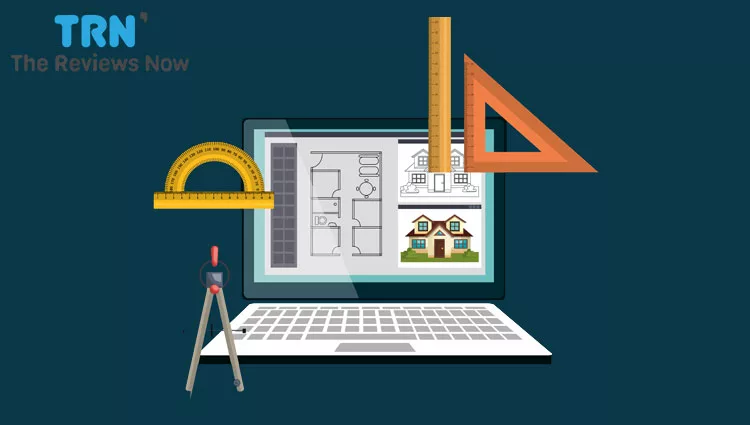Modern-day architects use 3D modeling software to get a proper layout of the buildings they’re designing. By using the best 3D architecture software, they can come up with designs that meet regulatory compliances, and meet client expectations.
That’s not all, the best 3D architecture design tool makes it easier to present their clients to large teams.
If you’re searching for the best 3D architecture software for beginners, then this guide is definitely for you. Let’s get started.
What is The Need for the Best 3D Architecture Software?
3D architecture software is used by architects, interior designers, and engineering students to design their models or structural designs.
In addition, 3D architecture tool provides better and more detailed visualizations. So, you can easily present your designs to your clients and give them a detailed overview.
The best 3D architecture software contains lots of do and redo models, thus you can easily and quickly design and edit your architectural drawings.
Many 3D architecture design tools provide collaboration features, so you can easily communicate with your team. 3D modeling software also provides 3D print mock-ups for beginners.
Beginner-Focused 16 Best 3D Architecture Software
- ArchiCAD
- Revit
- Cedreo
- AutoCAD Architecture
- AutoCAD Civil 3D
- Chief Architect
- All Plan
- Vectorworks Architect
- MicroStation
- Bricscad BIM
- Rhino3D
- CATIA
- SketchUp
- 3D Studio Max
- CoralCAD
- Solidworks
Let’s begin to explore the details…
1. ArchiCAD
ArchiCAD software is the best 3D architectural software for architects and was developed by Graphisoft. It enables you to create 3D and 2D designs as well as provides better and more detailed visualizations.
By using ArchiCAD you can design interiors and structural models as well. It provides you with high-quality photorealistic architectural rendering as well.
ArchiCAD contains almost all the engineering and designing features including its photorealistic rendering feature. This software can store large amounts of information.
This 3D architecture software is generally used by engineers, interior designers as well as students to design their architectural projects or models.
2. Revit
Revit is an amazing 3D architecture software that was developed by Autodesk. This 3D architecture software can be used by architects, engineers as well as students to create perfect architectural designs. It can easily design architectural drawings or models as well.
It offers the best collaborative features, allowing teams to work together and improve the design. This is one of the best tools for teams to work together on.
3. Cedreo
Cedreo is one of the best 3D architecture design tools that’s focused on designing floor plans. By using Cedreo you can easily create 2D and 3D plans as well as customize your home indoors and outdoors in a few clicks.
Cedreo can easily design perfect architectural designs as well as can generate photorealistic renderings. It provides lots of time-saving features to quickly create, render and share architectural designs.
This 3D architecture software is an amazing 3D home design software and is very popular among construction professionals. Many architects, engineers, and students are using Cedreo to create structural designs or models.
4. AutoCAD Architecture
AutoCAD Architecture software is a popular 3D architecture software that allows you to design both 3D and 2D designs as well. It contains tons of features related to civil engineering and construction.
AutoCAD Architecture enables students to create their models or projects systematically. In addition, it contains lots of solid, surface, and mash modeling tools to create realistic models.
5. AutoCAD Civil 3D
AutoCAD is a popular architecture product that is commonly used by architects, engineers as well as interior designers. By using AutoCAD Civil 3D, you can easily design structural models or designs.
To find additional structural modeling features, you can easily integrate AutoCAD Civil 3D with Revit.
6. Chief Architect
Chief Architect is one of the top 3D architecture design tools for architectural professionals. By using Chief Architect, you can easily design 2D and 3D structural models as well.
You can easily use Chief Architect to design architectural models without having 3D modeling skills. This software contains lots of smart building tools as well.
Through its amazing sharing features, you can easily share your architectural design with your clients.
7. All Plan
All Plan is a wonderful 3D architecture software that was developed by Nemetschek. You can run this software only on Windows. By using All Plan software you can easily design simple and complex geometries.
This software can create multiple architectural patterns and here you can easily create 2D and 3D plans as well. It contains amazing design tools that enable you to work on drawings, conception, and topography as well.
8. Vectorworks Architect
Vectorworks Architect helps you to create conceptual designs or models. This 3D architecture software contains features to make your architectural model amazing including Precision drawings, creative and site modeling, and algorithmic designs as well.
Vectorworks Architect provides lots of graphics and presentations to create 3D structural designs as well. It is the best example of 3d architecture software.
9. MicroStation
Many architects, interior designers, as well as civil engineers, use MicroStation to design their structural models. It contains lots of powerful tools that help you to make your structural presentation amazing. In addition, It provides detailed visualizations, thus you can correctly visualize your project.
10. Bricscad BIM
Bricscad BIM is a popular 3D architectural software that helps you to create virtual building structures. Many architects are using Bricscad BIM to increase their work efficiency.
Bricscad BIM uses AI and you can automatically replicate details in your BIM. This software can create visual architectural structures fast.
11. Rhino3D
It is an amazing computer-aided design software that helps you to create industrial designs as well as architectural designs. Its geometry is based on NURBS, thus it increases the design accuracy of your models.
Many engineers, architects, and interior designers are using this software to create their structural models.
12. CATIA
CATIA was developed by Dassault Systemes and is used in different fields, such as aerospace, automotive, high-tech, and architecture as well. If you want to design complex models easily, then you can use CATIA.
13. SketchUp
It is one of the best 3d architecture software that is freely available on the internet. SketchUp can easily create structural designs or models easily. It contains a great drawing tool to design architectural models.
By using SketchUp, you can easily create 3D as well as 2D structural drawings. It enables users to design creative and innovative structural designs.
14. 3D Studio Max
3D Studio Max was developed by Autodesk which is the perfect software for structural designs. This software is mainly used by the games industries but it also contains lots of architecture-related features. Hence, many architects are using this to increase their productivity.
15. CoralCAD
CoralCAD is also one of the best 3D architectural software that helps you to create and edit your structural projects. Through CoralCAD, you can create both 2D as well as 3D designs.
16. Solidworks
Solidworks is an architectural modeling software that is commonly used by engineers. It can create 3D architectural designs quickly. By using Solidworks, you can improve the visualization of your project.
Benefits of 3D Architecture Software
- 3D architecture design tools enable you to create innovative and creative designs.
- It provides all essential data about structural design including geometry.
- Without having good modeling skills, you can easily create structural designs and models with 3D architectural software.
- Many of the 3D architectural tools are available for free.
- Based on feedback, it is easy to change the design.
- If you want to save time while designing then you can use 3D architecture software.
Drawbacks of 3D Architecture Software
- 3D architecture tools only provide visual designs or models, this can be limiting sometimes.
- Good 3D architecture tools are very expensive and commonly used by big professionals.
Conclusion
Many architects, interior designers, and engineering students rely on 3D architecture software to create their structural designs and models as well. These 3D architecture design tools enable users to create and edit structural models and designs.
In addition, it contains lots of remodeling tools for all types of projects, thus you can easily edit models and designs according to your client’s needs.