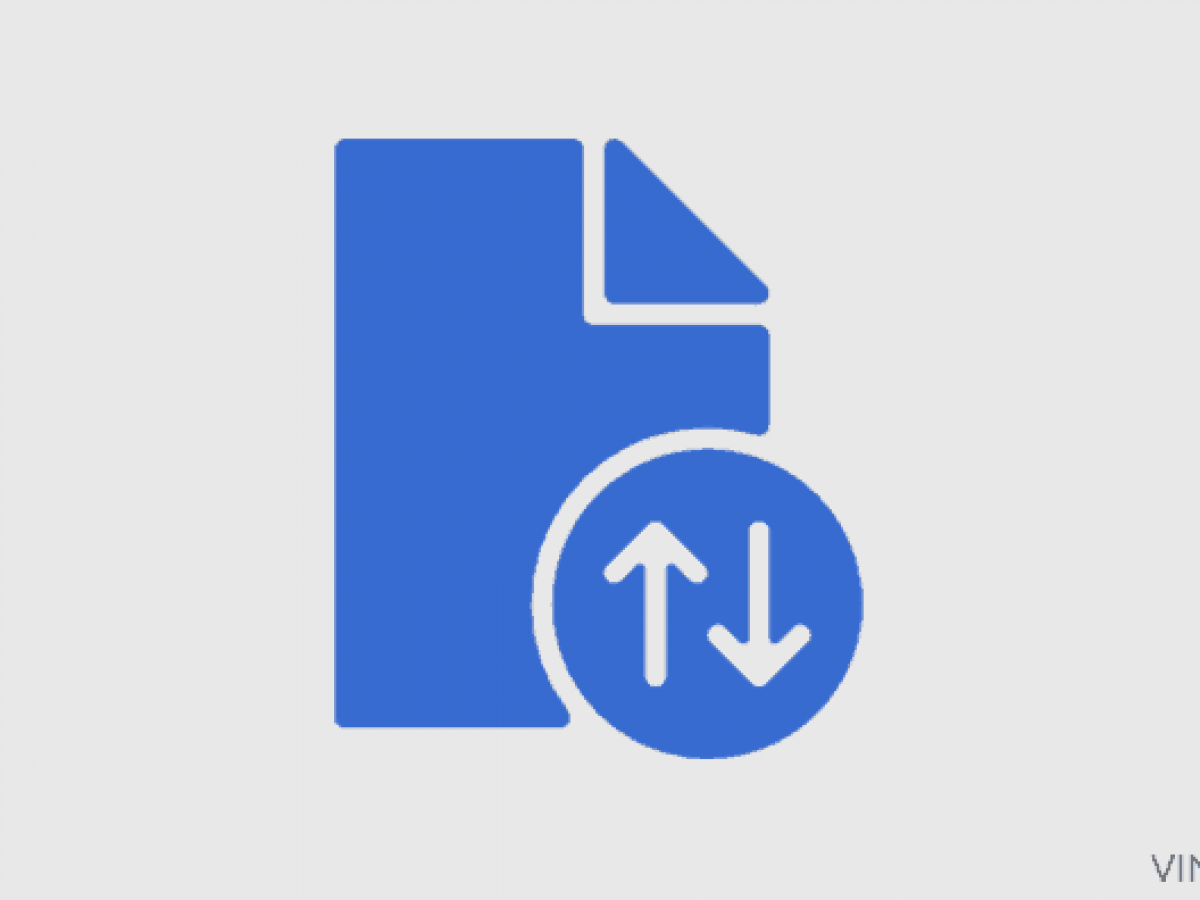The technology is improving and now with most of us working from home, the need for good online file transfer sites is increasing. The concept of sharing files physically and virtually is different. With work from home culture becoming a major part of our lives, there are so many ways to share files and documents with almost everyone. Unfortunately, almost all online file transfer sites come with limited file sizes. For sharing large data files, there are special online file transfer sites that make the process easier for you.
We’ve created this guide to help users find the best online file transfer sites. Here are all the top online file transfer sites:
Best Online File Transfer Sites 2022
1. FileWhopper
FileWhopper is a simple, quick, and seamless tool for sharing files online of almost every size. What makes it one of the best online file transfer sites is that there’s no monthly subscription. Users only have to pay for what they share.
FileWhopper is an amazing tool if you want to share sensitive data, the files you send are backed by zero-knowledge encryption. You can even stop the download and upload of the files anytime based on network availability.
Pros of FileWhopper:
- No monthly fees
- No file transfer size limits
- Top-notch data protection
- Simple UI
- Can upload and download files at the same time
Cons of FileWhopper:
- Limited storage time
- Limited number of file downloads
2. MailBigFile
MailBigFile is one of the top online file transfer sites as it offers pretty much everything you can expect. The step-by-step interface elevates the user experience. If you want, you can share up to 2 GB for free, and you can share a limited number of files.
You can cut down the size of the files you’re sending by converting them to zip files. What’s even more, the shared files will stay online for 10 days, and those who receive the file can download it before 10 days.
Pros of MailBigFile:
- Step-by-step UI
- 2 GB free file size limit
- Unlimited bandwidth
- No login required
Cons of MailBigFile:
- Users can only share 5 files at the same time
- Limited storage time
3. Filemail
Filemail offers great features such as a 30GB max file size limit, complete controls over the download link. Users can also keep track of the number of times the files have been downloaded. What makes this website one of the best online file transfer sites is that you don’t have to log in.
There’s no limit on how many users you can send the file to. Keep in mind that you don’t get encryption for the files, so Filemail isn’t ideal for sending sensitive data.
Pros of Filemail:
- 30GB max file size limit
- Download tracking options
- Unlimited recipients
- No login needed
Cons of Filemail:
- No encryption offered in the free version of the tool
- Limited storage time
4. SendthisFile
SendthisFile is one of the lesser-known online file transfer sites, but it offers great features. The best part about SendthisFile is that there are no limitations on the size of the files you can share with other people.
Unlike the other tools on our list, you’ll have to sign-up for a free account on the SendthisFile account to send big files. It uses end-to-end 128-bit AES encryption that makes sure that your data is safe when the file is shared online.
Pros of SendthisFile:
- No file size limit
- Secure end to end encryption on all files
Cons of SendthisFile:
- An account needs to be created before you can send a file
- Limitation files can be sent at the same time
- Limited time period for file storage
5. MediaFire
MediaFire is one of the best online file transfer sites and it aims towards making the online file sharing process easier. You will get 10 GB of free space that you can increase to 50 GB by purchasing a plan. Once you upload your file, you’ll get a link that you can share with your peers. There are no limits on how many people can download the shared file, but you do get complete control over if people can share the same link.
Pros of MediaFire:
- Up to 50GB cloud storage space
- Total control over the shared download link
- No limitation on how many people can download the shared data
Cons of MediaFire:
- It’s a cloud storage service instead of a traditional online file transfer sites
- Needs registration to share files
Conclusion: Online File Transfer Sites
While data is becoming an integral part of our lives, people often find themselves sharing large files a lot of times. If you have a job where you need to share files on a regular basis, then you need the best online file transfer sites. That’s why we created this guide for the top online file transfer sites.
Some of the sites are free, some of them aren’t. But the free services often come with a limitation. If you need more features and if you have the budget, you can try out the paid version.