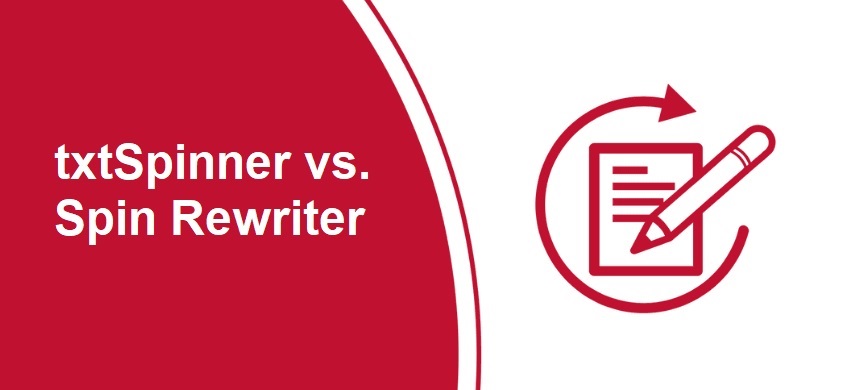Over 60% of all customers rely on Google reviews to decide on a business. On top of that, Google is the place where everyone searches for your business, so it is the place where you want your brand to look good. Apart from the reputation benefits your business gets from reviews, they’re also great for SEO efforts.
If you’re a small business owner, then you can use Google reviews to take your business to the next level. Online reviews matter more than most business owners think.
In this guide, we’ll be teaching you how to use Google reviews to grow your business.
5 Ways to Get More Google Reviews
1. Ask Customers for a Favor
If your customers enjoyed their interaction with your business, they’d love to leave a review if you ask them for a favor. Instead of just saying “Please leave a review,” frame it as a “favor”.
A happy customer is more than likely to help you out with a favor. When you ask for a favor shows that you trust your customers.
When you ask your customers, the customers who have had a pleasant experience will leave a good business review. The more favors you ask for, the more good reviews you can ask for.
2. Give Your Customers a Reason to Write a Review
Give your customers a reason as to why they should leave a review. When you give a reason, it increases the chances for customers to leave a review, as much as up to 33%.
Whenever you ask for a review, make sure you include a reason for your customers to do so. It could be something as simple as “we’d like to hear your thoughts”, or something like “we want to help you have a better experience”.
While your exact reason could differ, you should use a reason that makes your customers more likely to leave a review.
3. Thank Them for Leaving a Review
To build long-lasting relationships with your customers, it’s a good idea to leave a review. Cold email response rates increase significantly when brands express gratitude in advance.
Moreover, getting feedback on your business via Google Reviews can improve service when acknowledged by a business.
4. Have a Customer Review Process
You can combine all the above-mentioned tips to increase review generation. The best way is by creating a script and a process to ask for reviews.
Here’s a sample you could use –
“Hey __________ [customer name], thanks for coming in today! I was wondering if you could do me a favor?”
*Customer responds affirmatively*
“Would you mind writing a review of your experience? Because it helps other customers decide to come here.”
*Customer responds affirmatively*
“Thanks! We appreciate you being willing to do that! In a few moments, you will get a review request from our office. You can just follow the review link that we sent you. It makes it simple!”
5. Find a Review Automation Software
If you don’t have the time to drop an email to every customer after they interact with your business, you can invest in automated review software.
Review automation software requests a review from the customer immediately after they’ve interacted with your business. When you request at “just the right time” they’re likely to leave feedback.
The review software sends an email that includes a link that the user can click on and they’ll be sent to Google or Facebook.
How to Delete a Google Review for Your Business?
If you’re a business owner, you must be familiar with a negative review. Chances are the reviews could be because of a misunderstanding, or they just had a poor experience. In that case, you should try to rectify the situation as soon as possible.
Unfortunately, there’s another common source of negative reviews. Your competitors. Competitors who want to tarnish your reputation, do this, they post several fake reviews about your business.
So, you should know how to delete Google reviews for your business. Unfortunately, it may not work all the time, but it has worked on several occasions.
1. Locate Reviews on Google
Find the fake Google review you’re trying to get rid of. You can do that by searching your business’s name in Google and clicking on “reviews”.
2. Flag The Review
Find the review that was left by your competitors, and click on the little flag next to the review. To get the flag to show up, you need to hover your mouse over the review.
3. Choose Your Reason for Flagging
Click the circle that states that the post is a conflict of interest. Take a screenshot of the form you filled out and save the screenshot with a date.
Also, Google’s policies include a list of 10 types of prohibited and restricted reviews. Google may remove these reviews even if you don’t flag them.
4. Navigate to the Spam & Policy Forum
After 7 days, check whether Google removed the fake review or not. If it hasn’t been, go to Google My Business Community, and you’ll see a page in the search labeled “Spam & Policy”.
Click on Spam & Policy and you’ll be taken to a new page. Click on the review that you want to remove.
5. Submit Your Case
Click on the small plus in the lower right-hand corner to start your post in the community. To maintain the reputation of your business, you need to be as persuasive as possible in stating that your reviews aren’t from real customers.
Explain how you know it’s a competitor, attach the image showing that you flagged the review before posting the review.