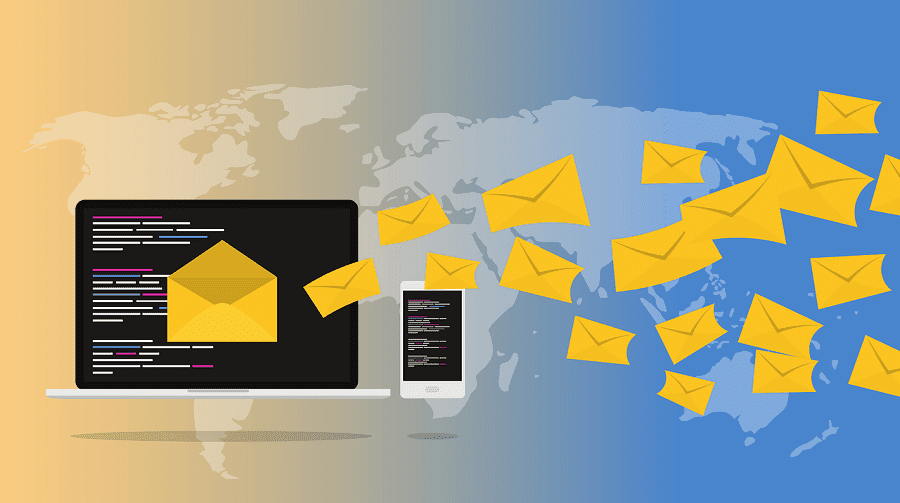Protonmail is known as the most secure email service. ProtonMail is the world’s largest secure email service, protected by Swiss privacy law. It provides guaranteed confidentiality and privacy in terms of messages and personal information. Every email is end-to-end and zero-access encrypted, including hardware level protection and other protocols that guarantees complete security and confidentiality. Apart from civil securities, it also provides protection from cyber attacks and cyber threats.
Even Protonmail doesn’t have access to the customer´s emails. ProtonMail encrypts all data on the server so that it is rendered useless to anyone without decrypting it. Read Protonmail review here.
Pros and Cons of Protonmail
Pros
- Encrypted messages to anyone
- Contact import
- Self-destructing emails
- Over 20 languages
Cons
- Visionary plan is expensive
- POP3 not supported
How to create a ProtonMail account ?
For you to be able to get advantage of a ProtonMail account and have a completely private email solution, you need an account:
Step 1: Open “ Protonmail” on your internet browser,
Step 2: Click on “Sign up” button, located on the top right corner of the browser,
Step 3: Now you’ll see four types of ProtonMail account options. The first one is a free option with limited characteristics, while the next three of them are paid options with specific features. Click on the “Free” option. (You can change the account type anytime).
Step 4: Click on “Select free plan” to continue (In this, you get 500 MB of storage, limited support and 150 messages per day).
Step 5: Start the registration process by entering the new username, password and repeat password. Fill all the boxes which are required
Step 6: Now click on the “Create account” option.
Step 7: Now you’ll be asked to choose a recovery method, which can be either your phone or email. Enter a recovery method and then click on “Next”. If you don’t want to add any recovery method, then click on “Skip”
Step 8: Now you’ll be asked to enter a valid email for email verification. Enter the email address and click on the “Get verification code” option.
Step 9: Enter the code. Click on “Verify”.
Step 10: Now your inbox will appear in a few seconds, and it’s ready to use.
How to login to ProtonMail ?
To be able to enjoy the benefits provided by ProtonMail, you need to have an account and log in to access your inbox. This is very easy by carrying out the next steps:
Step 1: Open “Protonmail” in your browser
Step 2: Click on the “Login” button.
Step 3: Enter your email address or username and password.
Step 4: Click on the “Sign in” button to login.
How to login to Protonmail via Protonmail App?
As we have discussed above, these are mere steps that will assist you in logging in as well as accessing your Protonmail email via mobile app. Just follow the steps in order and get desired results.
To log into your Protonmail account via mobile app, begin with downloading the Protonmail official app from your respective app store.
Step 1: Open the Protonmail app,
Step 2: Click on “Sign In” button,
Step 3: Enter your Protonmail account username and password,
Step 4: Click on the “Sign-in” button to login
The first thing you notice while logging into ProtonMail is, you have to enter two passwords, one is the Login password and other one is the Mailbox password.
The Login Password is used to ensure your identity so that no intruders can enter into your account. This password is stored on ProtonMail servers.
The Mailbox Password allows you to read your encrypted messages. It allows you to encrypt and decrypt messages sent to and from your Protonmail account, ensuring that you are the only one who can read your messages. This password is not stored on ProtonMail’s servers. It is decrypted within your browser every time you login.
How to recover Protonmail password without recovery email
If you forgot your ProtonMail password, you can easily recover it by following the given steps:
Step 1: Open Protonmail website on your browser and then we click on “Log in” Protonmail Account.
Step 2: Now click on the “Need Help” option given at the end of the screen.
Step 3: Click on the “Reset Password” option from that list.
Step 4: Enter your email address in the box and then click on “Next”.
Step 5: Then you will see a list of recovery on the screen. Enter your registered mobile number in the phone number box.
Step 6: Now, click on “Send Code”.
Step 7: Enter the code in the box you received on your registered mobile number and then click on “Reset Password”.
Step 8: Enter a new password and confirm it by re-entering the same new password.
CONCLUSION- Logging Protonmail Account
The security of online data has become an issue of increasing concern. ProtonMail provides you end-to-end encryption security, which means that the company cannot view the content of your emails unless you tell them. This feature is especially beneficial if you send or receive sensitive information. In addition to end-to-end encryption, ProtonMail has an encrypted contacts manager and zero-access encryption, a digital signature verification system, and anti-censorship policies.