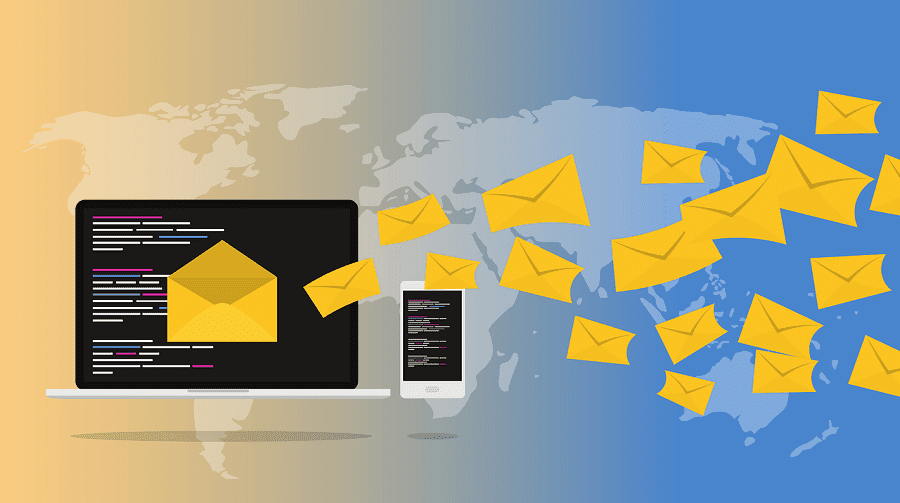Tutanota and ProtonMail providers are the market leaders in “secure email” for people concerned about their privacy. Both companies have earned a great reputation for protecting their users’ communications from prying eyes – even their own.
So, which one is preferable? To find out which one is better in general or which one is better for you to take, let’s look at Tutanota and ProtonMail features side by side.
In this article, we will give you a detailed review of Tutanota vs Protonmail. You will learn whether Protonmail is safe or Tutanota by comparing their features like Tutanota and Protonmail spam filtering features etc.
Features Comparison: Protonmail vs Tutanota
Encryption
Is Tutanota trustworthy? Tutanota Emails are encrypted between users using RSA 2048-bit and AES 128-bit, respectively, while emails from users to non-users are encrypted with AES. It encrypts both the subject line and the body of the email, just as PGP does. Even Tutanota is unable to decode your messages. As a result, a cybercriminal cannot access future sessions even if they break a past session. Tutanota also protects your calendar and address book.
ProtonMail uses end-to-end symmetrical encryption as well, with RSA 2048-bit for user-to-user emails and AES 256-bit for user-to-non-user emails being the standard options. It employs OpenPGP, a widely used email encryption method with many weaknesses, including the lack of encryption of subject lines.
Spam filtering
Tutanota provides an intelligent spam filter with parameters, and users may use it to recognize spam and filter out unwanted messages. While they constantly make changes, user reviews tend to identify Tutanota’s spam filter as excessively restrictive.
Meanwhile, the ProtonMail spam detection algorithm is smart that places your incoming messages in either an inbox or a spam folder. If the restrictions are becoming too strict, you may always employ a whitelisted to get around it.
Privacy
Which is the most secure email? Tutanota is based in Germany. Although Germany is part of the “Fourteen Eyes” intelligence-sharing group, the German Federal Data Protection Act protects any emails that transit through Tutanota since it prevents the use or gathering of personal data without express permission from the sender.
ProtonMail is based in Switzerland; there are servers hidden beneath one kilometer of granite secure from nuclear blasts at ProtonMail’s headquarters in Switzerland. Switzerland, known for its neutrality and independence, has some of the greatest privacy regulations globally, and the parent company of ProtonMail places a high value on privacy.
Anonymity
In order to prevent anyone from tracing a message back to a user, Tutanota removes the user’s IP address from messages.
ProtonMail providers, on the other hand, provide users with total anonymity. In addition to encrypting communications end-to-end, it also removes the IP addresses from them.
Responsiveness
Tutanota email service is quite simple to use. It resembles many other email inboxes, making it logical and easy to manage. The UI is also attractive, and it is responsive and pleasant to use.
ProtonMail doesn’t lose out on this front – it’s also incredibly user-friendly and intuitive. However, it loses some scores from a home screen that features a big prompt to upgrade your account. However, there are many more options with ProtonMail, such as the ability to import custom CSS.
Speed and Performance
Tutanota transmits and delivers mail fast and dependably. Service was disrupted during a 2020 DDoS attack, but overall performance is outstanding.
ProtonMail likewise demonstrates exceptional speed and performance, with no apparent delays or pauses in service. It also provides exceptional attachment data speeds and transfers. However, the Preview Panel takes a long time to load since here is where it decrypts the message.
App integrations
Tutanota’s own encryption has the side-effect of removing the possibility to integrate it with third-party email clients. This may not matter to many users, as Tutanota provides native desktop software, but users who prefer Microsoft Outlook or Apple Mail may be dissatisfied.
Microsoft Outlook, Apple Mail, and Mozilla Thunderbird are just a few of the third-party email programs that ProtonMail is compatible with.
Other Features
Different characteristics will be beneficial to different users. Like they both have AutoResponder, Custom Domains, and Secure Calendar, Tutanota has Secure Form Code while ProtonMail has VPN Subscription and Custom CSS.
Including ProtonVPN‘s most expensive plan gives it an edge over ProtonMail. We’re giving this race to Tutanota since it offers encrypted calendars with every subscription, even the free one.
Pricing Comparison: Protonmail vs Tutanota
Despite the free plan being more limited and the packages are costlier, we award this to ProtonMail. In Tutanota, adding features is complicated and increases the cost of your subscription. Despite the higher pricing tags, ProtonMail delivers significant features inside each bundle that more justify the cost.
They both have free, premium, and team plans. The premium plan of Tutanota is $14.10/year, and its team plan is $56.40/year, and the premium plan of ProtonMail is $48.00/year, and its team plan is $75.00/year.
Customer Support: Protonmail vs Tutanota
Tutanota provides a Subreddit and a user knowledge base. Only premium users have access to the system’s direct email assistance.
ProtonMail provides direct email assistance, even for free users. Free accounts apparently have “limited support,” so higher wait times should definitely be expected, but it’s better than nothing. It also includes a larger Subreddit and a knowledge base that is much simpler to search and navigate.
Is ProtonMail better? Both Tutanota and ProtonMail providers are good, but ProtonMail excelled out in several areas. While we gave Tutanota the little advantage on feature choices, we somewhat favored ProtonMail for security, cost, and attachments. Customer Service is one area where ProtonMail really outperforms Tutanota, which matters much more than most users.