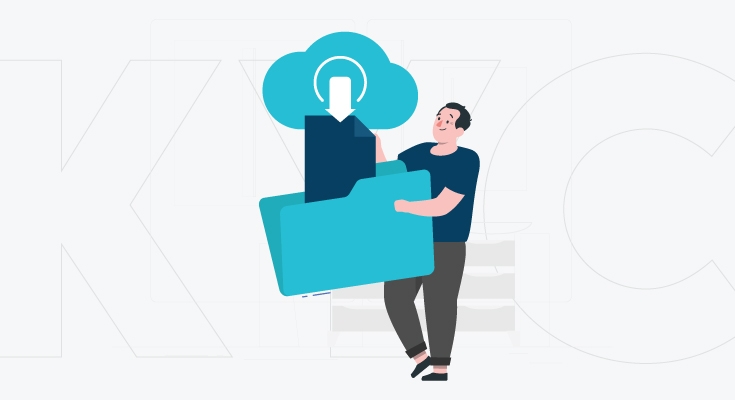Technology has turned our lives so much easier. Even a kid can tell you at least 10 benefits of a smartphone, of course, most toddlers would include instant gaming as a benefit. But, regardless of endless opportunities for entertainment, smartphones have changed our lives. But with these benefits, there are common mobile security threats that users face.
We’re living in a golden age of technology. Every day there’s a new invention that we come across. We can’t ignore the role that smartphones have played in our lives.
At the same time, we can’t neglect the common mobile security issues. Especially when there’s new news of data breaches every day. Users need to know how to keep themselves and their devices protected from common mobile security issues.
In this guide, we’ll be discussing common mobile security threats in depth. Also, how to protect your device against common mobile security threats.
What Are Mobile Security Threats?
This smartphone security threat can be of both types, physical or data, and software-based threats. The data on your devices like smartphones, tabs, and other devices can be stolen and used by hackers.
Mobile phone threats don’t just stop data theft, they also include everything from small viruses, to malware, and spyware. All of these are aimed at stealing sensitive information. These situations can come up when you lose your device or use public WiFi.
There are some severe kinds of security threats like malware and spyware that access your device data without your consent in an unauthorized way. Till 2020, the EU has fined several companies for not respecting data privacy laws.
As the use of these devices is common, the threats also become high. When we talk about physical mobile security threats, they happen mostly because of weak passwords and ignoring security practices.
In these situations, the chance of security threats rises incredibly. Sensitive information and data can be stolen from the device.
Common Mobile Security Threats
There are tons of common mobile security issues that users have to face. Here’s a list of the most common ones.
1. Data Leaks
Data leaks is one of the most common mobile security threats in today’s time. Most of these data leaks happen when you install apps and software that aren’t from trusted sources.
It’s no secret that every app on your device collects some data. Be it your location, your internet service provider, your device model, or something else. Some devices collect personal information like your name, email address, mobile phone number, credit card details, etc.
It’s always a great idea to read the fine print before installing an app on your device. Even if the app is not a security threat, it could become one if its servers are hacked. The best way to stay protected from data breaches is by managing the level of access you give to any app.
Also, for future reference, here’s a list of apps that could be spying on you.
2. Public WiFi
Connecting to public WiFi is one of the biggest mistakes we do. Connecting to open WiFi networks doesn’t require a password or encryption. While not all public WiFi is full of mobile security threats, some are. It’s not recommended to conduct any sensitive activities while connected to public WiFi networks.
Some hackers create fake public WiFi hotspots to trick users into connecting to it. Once users connect to these networks, hackers steal their data. Even if you’re going to connect to a public WiFi, make sure that you first connect to a VPN service.
But you can’t just pick any VPN service, can you? So, here are some things to consider before choosing a VPN service.
3. Phishing Attacks
Millions of people globally fall prey to phishing attacks every year. Cybercriminals use emails, text messages, and phone calls to try and trick their targets into divulging their passwords and clicking on a link that leads to malware. All of these are called phishing.
When infected with malware, you end up losing all your data. This is why all the leaders in the tech industry ask you to invest in online data backup software.
Phishing remains one of the most common mobile security threats around the globe. If you want to avoid falling for a phishing scam, always verify if you want to reach out to you for your personal information. Being vigilant is the only way to stay protected from phishing attacks.
4. Spyware Attacks
Spyware attacks are one of the most common mobile security issues. Cybercriminals love to target kids and old people as they don’t have knowledge of which links, apps, and programs are legit.
The definition of spyware is “software that enables a user to obtain covert information about another’s computer activities by transmitting data covertly from their hard drive.”
Hackers can use spyware to track a person’s location, secretly listen to conversations (voice and text), and access personal images, videos, and other sensitive data.
Normal apps can also collect a lot of data that they have no reason to collect. To stay safe, it’s recommended to stay away from apps that require too much permission.
Some permissions give apps access to read your texts and control over other apps. Any single app shouldn’t have that much access to your data.
Furthermore, the installation of the app from unauthorized sources except for Google play store, Apple store, and Microsoft store can cost you heavily. Such Apps often contain spyware that affects mobile data or operating systems.
5. Malicious Apps
If you think an app is offering too many benefits, then it probably is a trap. Most malicious apps offer things for free that you won’t get in reality. People who install the app tend to get viruses, spyware, and malware on their devices.
Sometimes, the malware steals all your data, and other times secretly transfers your money to another account. The best way to keep your device protected is by ensuring you don’t download apps that offer paid features, and content for free.
6. Poor Password Discipline
More than half of all US residents reuse the same passwords across multiple devices/accounts. This data came to light after a study conducted by Google in 2019. These passwords are the best thing a cybercriminal could ask for.
To protect yourself against hackers, it’s best to set up multi-factor authentication. You can also use an automatic password generator that can automatically generate strong passwords. The best part about password generators is that they also save passwords for every account, so you don’t have to remember them.
7. ID Theft
ID Theft reports have significantly gone up in the past couple of years. 2020 itself had seen millions of cases. Recently, thieves have started using stolen identities to open new mobile phone accounts or hijack an existing account and upgrade phones.
Victims of ID Theft tend to receive huge mobile bills, account bills, and other bills. Make sure that you don’t divulge your personally identifiable information to sites, or authorities that you don’t trust.
How To Protect Your Device From Mobile Security Threats?
All the tech experts will tell you that the best way to stay protected is by being vigilant. Technology can become overwhelming at times, and it can lead to users becoming complacent. Becoming lenient means that you’re easy prey for cybercriminals.
You can safeguard your device with apps like:
- Norton Security and Antivirus
- McAfee Mobile Security
- Kaspersky Antivirus
Also, it’s also a good practice to keep your device’s OS updated to ensure you’re getting the necessary security updates.