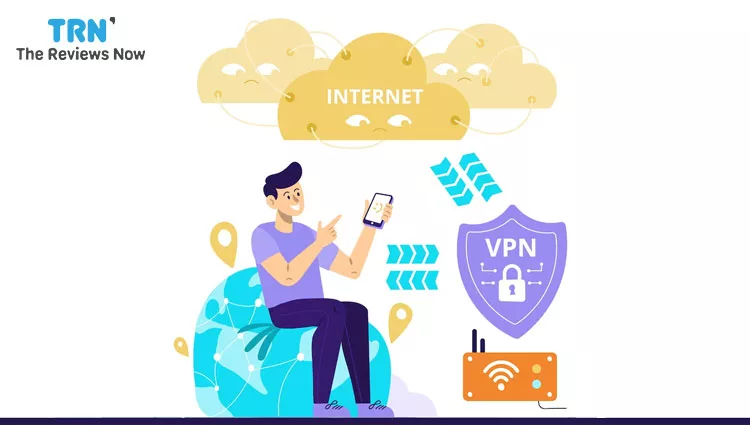Streaming content has become a huge part of our daily lives. Being able to watch HD content whenever, wherever you want is a blessing. A VPN (Virtual Private Network) creates a secure connection between the device you’re streaming on and the internet connection. Usually, people use the best VPN service to connect to a public network and to keep themselves secure.
But hardcore streamers know that VPN services offer another substantial benefit. Using a VPN service, you can access more content through a streaming service. Streaming services like Netflix, Amazon Prime Video, and Hulu only show the content that’s available in a user’s country. With a VPN service, users can connect to servers in other locations and unlock content that’s not available to them. Let’s say you’re a hardcore anime fan, you can set the location to Japan and get access to a huge anime library.
In this article, we’ve compiled a list of the best VPN service for streaming devices.
Top VPN Service for Streaming Devices
| VPN | Known For | Price | Special Features |
|---|---|---|---|
| NordVPN | Best security | * Monthly Plan: $11.95/mo * One-Year Plan: $59 * Two-Year Plan: $89 | * 30 days money back guarantee * 24/7 customer support * Servers in 59 countries * Connect up to 6 devices simultaneously |
| ExpressVPN | Overall performance | * Monthly Plan: $12.95/mo * Six-Month Plan: $59.95 * One-year Plan: $99.95 | * 30 days money back guarantee * 24/7 customer support * Servers in 94 countries * Connect up to 5 devices simultaneously |
| Hotspot Shield | Ease of use | * Basic Plan: Free * Premium (Monthly): $12.99/mo * One-Year Plan: $95.88 * Family (Monthly): $19.99/mo * One-Year Plan: $143.88 | * 45 days money back guarantee * 24/7 customer support * Servers in 80+ countries * Connect up to 5 devices simultaneously or 25 devices on family plan |
| Surfshark | Low cost | * Monthly Plan: $12.95/mo * Six-Month Plan: $38.94 * Two-Year Plan: $59.76 | * 30 days money back guarantee * 24/7 customer support * Servers in 65 countries * Unlimited devices |
How We Picked VPN Service Providers?
In just a few years, the VPN industry has become highly competitive. Increased competition means more confusion for customers to choose the perfect service. Our team tested more than 50 VPN services to finally find the ones perfect for streaming devices. It doesn’t matter if you’re using Chromecast, Amazon Fire Stick, Apple TV, or any other streaming device, our pick of VPN services will cover your needs.
Best VPN For Streaming Devices: Complete Review
1. NordVPN: Best Security VPN
NordVPN is basically a household name when we talk about VPN services. With more than 14 million users, it is one of the biggest VPN providers worldwide.
NordVPN does an incredible job at hiding your online activities, it double encrypts your data and offers an additional security measure known as CyberSec. CyberSec protects your device from malicious sites and hidden malware.
If you own an Amazon FireStick, then NordVPN is the best choice for you to access the content. NordVPN has its own app in the Amazon Store so you can install it on your Fire device. The only downfall of NordVPN is that it doesn’t offer a free VPN trial, to experience the level of security and service, you will have to buy a plan. But the 30-day money-back guarantee makes your decision to spend money easier.
2. ExpressVPN: Best Overall Performance
ExpressVPN offers great performance regardless of what you use it for. In terms of speed, ExpressVPN offers unparalleled service. It covers 94 countries with more than 3000 servers, so you’ll be able to connect to your desired location almost instantly.
ExpressVPN is compatible with all streaming devices with its browser extensions. Users can connect up to 5 devices at the same time, or you can install the ExpressVPN app on your router to secure all your devices.
If you have an Apple TV, then ExpressVPN should be your choice of VPN due to its impeccable service. Unlocking content from a different location can be tough on Apple TV, but ExpressVPN makes it easy because of its MediaStreamer DNS service. ExpressVPN is also our pick for Chromecast devices for streaming.
The drawback of ExpressVPN is its price. Compared to other VPNs on our list, it is a bit on the expensive side. If you have a budget constraint, then you can go to any other VPN service we’ve mentioned on our list.
3. Hotspot Shield: User-Friendly Experience
Our team especially loved using Hotspot Shield, all because of the intuitive and easy-to-use UI. Unlike other VPN services for streaming devices on our list, Hotspot Shield offers a family & free plan. The military-grade security, high speed, low connectivity times, and non-existent lags make Hotspot Shield a great option.
The provider is known for the high speeds that they offer using their proprietary protocol. It is very easy to use, someone who has never used a VPN service before won’t have any trouble guiding themselves through the app. If you still run into a problem, responsive 24/7 customer support is there to help you.
As for compatibility, Hotspot Shield will work smoothly with every streaming device and allow you to unlock the content.
4. Surfshark VPN: Most Affordable Option
VPN services aren’t exactly cheap and we understand that. That’s why Surfshark VPN made it into our list of best VPN for streaming devices. With Surfshark VPN, you can protect your internet activity for 2 years for less than $60. Although it is cheap, doesn’t mean it lacks features.
Surfshark VPN is compatible with all streaming devices. It’s also easy to connect to Roku, even though Roku doesn’t allow users to download VPN apps. To make things even better, the Surfshark account can be used on unlimited devices. It has servers in 65+ countries so you can connect to any location without waiting for too long.
Setting up Your VPN Service
Now you know our pick for top VPN services for streaming devices, it’s time to learn how to set up the VPN service. To be honest, set-up is pretty easy, different VPN providers have different instructions. All you have to do is to download the VPN app for your streaming device.
If you’re downloading VPN for your computer, visit the provider’s official website and download the app from there. If you need a VPN for the phone, open the Play store/App store and download the app. Follow the on-screen instructions, create an account, make the payment and your VPN service is ready for use. Happy streaming!