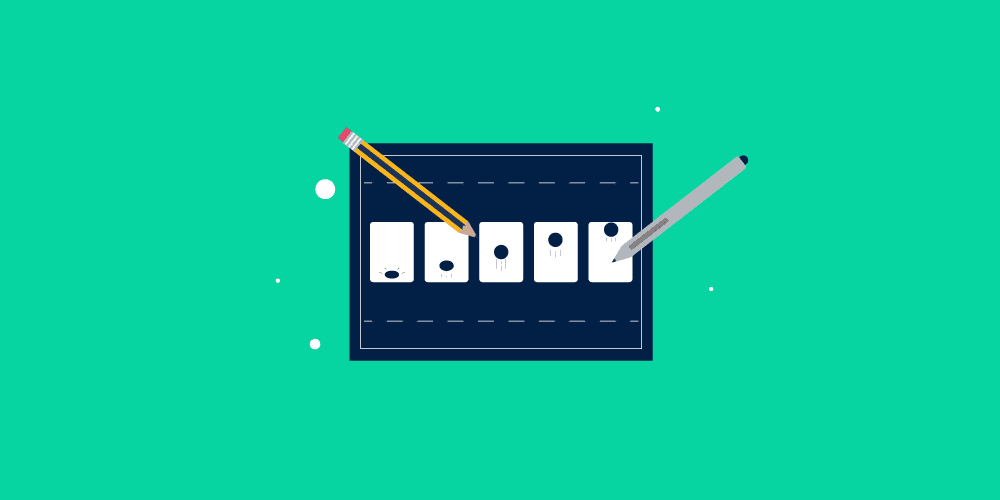Businesses that go digital need to innovate and stay ahead of the curve. Going digital requires taking help from every possible technology to grow their business and productivity. Businesses, especially small businesses need to find their ways for success. Every business is unique, so its strategies need to be equally unique. Fortunately, almost every business needs animated videos and illustrations to demonstrate its product or service. Or they need them primarily for promotion. According to a study, the audience on social media and other channels interact with videos more than ordinary posts. So, it makes sense for businesses to use catchy animated videos for their tasks. In this guide, we will share the best tools for creating animated videos that can help in growing your business.
Best Tools for Creating Animated Videos
1. Doodly
Doodly is a simple, intuitive, and fun-to-use animation tool that helps you create animated videos. The software offers several options and features that you can use to create animated videos in seconds. You can choose from their library of copyright-free images to use for the video. If you want, you can also upload your videos and convert them into Doodles. For a brand trying to be quirky, Doodly is the best possible tool to engage with its audience.
2. EasyVSL
While EasyVSL is more focused on creating intuitive and interactive presentations, the tool can also help in making energetic videos. EasyVSL is super easy to use. The users can choose from a number of styles and templates, which they can use to add their content, voices, videos, etc. To make their tool easier, the team from EasyVSL has added an AI feature for syncing up the presentation seamlessly.
3. Toonly
If you have a complicated product or service and you want to spread information about it, there’s no better way to do so than using videos. Toonly helps in creating informational videos that can be used to explain how a product/service works, and the hidden and special features. With Toonly, users can create animated videos with ease. Users get to choose from a wide range of options, characters, and backgrounds to create a video that can give their brand the much-needed boost.
4. Lumen5
Anyone from the world of video editing is familiar with Lumen5. Lumen5 is a great tool if you want a video on your social media platform that can create buzz. Lumen5 offers a huge range of layouts and features to create a video for social media channels. Let’s say you lose track amid a project, you can use the resource library that can help you shoot, write and record content that can be more impactful.
5. Powtoon
Another great tool for creating animated videos, presentations, and explainer videos. Powtoon in itself is fairly simple and easy to use. If you have a hard time with more technical tools, then you should switch to Powtoon. With Powtoon, you’ll be able to create quirky, engaging, and professional animated videos without much technical knowledge. All you have to do is select your template, add your content, images, and videos.
6. Animaker
Animaker is a simple web-based animated video creation tool that lets you add animation to any project you want. It is one of the very few tools that help you create stylized videos with the functionality of combining live-action and animated content. They also offer a free trial to their users. This way you can test the service to see if they’re a fit for your brand. You can create animated videos with Animaker and test them on social media before investing in the tool.
7. Moovly
Moovly is another great tool for creating animated videos. Most of the features offered by Moovly are catered towards animated explainer videos and presentations, banners, ads, whiteboard animations, and YouTube videos. It offers a rich list of features and functionalities for users who are looking to create animations without much effort.
Their content library has over 60,000 free samples that you can choose from to create your video. The best part is that you don’t have to download any kind of software to create animated videos. Just open your web browser, visit Moovly’s website and start creating your latest artwork.
8. Toontastic
Toontastic is a bit different from other tools on our list. It’s not a computer/laptop based tool. Users can simply download the Toontastic app on their iPhone and Android devices to create animated videos. This means you can create compelling and engaging videos for your brand without having to tug your laptop everywhere with you.
The Toontastic app allows you to draw your own animations, and narrate your stories for your social media channel. If you don’t have a huge team of voice artists, and graphic designers, then you can be your one-man army and create animated videos all by yourself. The best part about using Toontastic is that you can create your own unique style and give your brand a much-needed digital identity.
Final Take: Tools for Creating Animated Videos
With more and more businesses becoming digital, how can you stay ahead of your competitors? The simplest way to do so is by giving your brand a digital identity. You can create a digital mascot for your brand that only you can use. You can use this mascot in all your videos. The tools for creating animated videos that we’ve mentioned on our list will help you create a unique persona for your brand. This persona will help your brand be distinguished from other generic brands available online.