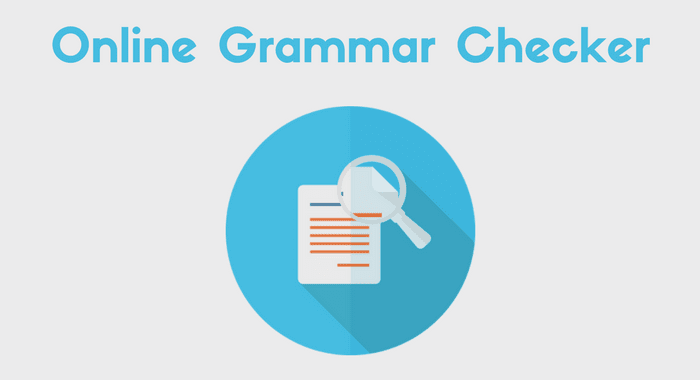Online grammar checker tools are very useful. Those who want to write an email, report, presentation, or even social media post without having any grammatical mistakes. When you are writing such a type of text, which is going to be published on online websites, you want it to be perfect content without having any errors or mistakes. These grammar checker tools are made to help you edit your content in an easy way to make it more attractive.
Some major key issues that a great grammar checker can correct, are as follows:
- Word mistakes- You had to type ‘truck’ but you typed ‘tryck’. A checker tool will notify you of your mistake and let you make corrections.
- Passive Voice- An active sentence is generally a better way to explain your ideas. But if it is needed to change that sentence from active to passive, with the help of a grammar checker, you can check and adjust accordingly.
- Punctuation- You can check with the grammar checker app for grammatical errors, such as, where to put a full stop, comma, apostrophe or other punctuation.
- Overused words- A good grammar checker app will tell you if there are any overused words in your text.
Which is the Best free grammar checker tool?
Some of the best grammar checker apps are provided below:
1. Grammarly
The most popular and complete grammar checker. Each incorrect word is highlighted with a red underline and when you tap over it, you can easily revise the mistake with the help of word suggestions. It can recognize many technical mistakes like abbreviations and acronyms.
2. Hemingway
It is a perfect tool to make your content concise and clear. Apart from an usual grammar checker, this app will also make sure that you don’t write long and complicated sentences. This app will also suggest you to divide your complicated sentence into two or more sentences, when you’ve written a complicated sentence.
It will also recommend you to use as few adverbs and passive voice as possible.
If there’s any simple alternatives available for the words you use, it will suggest you change it.
3. NounPlus
It is a free, multi-language grammar checker tool. This tool can check many aspects of your writings like Subjects, objects, adjectives, predicates, and many others. It also offers pronunciation examples so you can know how to read the word correctly. One more convenient feature is this tool is available to be downloaded as a mobile app on Android and iOS devices.
4. Ginger
This tool has a great combination of grammar checker and dictionary also.
The free version of this tool can be accessed through their website, but can only be optimized for correcting one single sentence, not the whole text. If you had to check the complete text, there’s a Desktop plan of this tool, which includes a dedicated PC app that can proofread and rephrase your whole text. It comes with a built-in dictionary also.
5. After the Deadline
An open-source and free writing tool suitable for WordPress. It is an open-source grammar checker that is widely compatible with many platforms including WordPress. You can get this grammar checker tool to improve your writing content.
Basically this tool offers three types of corrections:
- Spell Checking
- Advanced Style Checking
- Intelligent Grammar Checking
6. WhiteSmoke
It is also a great grammar and writing improvement tool. This tool offers you online grammar, spelling mistakes, style, and punctuation corrections. This tool provides video and written tutorials to improve your writing, spelling, and grammar which makes it unique. It also comes with an integrated plagiarism checker.
It can be accessed via mobile, PC, and web.
7. LanguageTool
It is an amazing grammar checker with wide language and local English language support. The best thing about this tool is, it can check many grammatical mistakes, over in 20 languages. This tool is able to fix English based on different local languages of English, like American, British, South African, and Australian English.
8. ProWritingAid
It is a tool that can be used for more than just grammatical errors, like style, overused words, cliches, transition, diction, summary, and many more. This tool not only checks your spelling and grammatical mistakes, but it also pays attention to the flow of your writings.
9. Google Docs
Google Docs includes built-in grammar checkers, which allows you to fix your basic spelling and grammar errors for free. When you type a wrong word, a red line shows under that word alerting you to spelling errors when you make them. A blue line indicates the grammatical errors.
Conclusion – Online Grammar Checker Apps
Grammar mistakes and typos happen and your writing might feel unprofessional. That’s why you need to tackle such problems very seriously. To do that, you need to find the best grammar checker for your needs. Now go grab an online grammar checker and witness the dramatic improvements to your writing and editing.