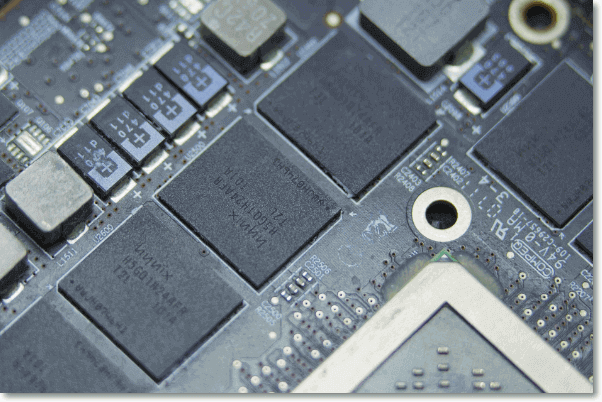Unified memory is an integral part of the ARM-Based Apple device. If you’re looking to buy one, you must be asking yourself, “How much unified memory do I need?”.
The term unified memory sounds like it’s something from science fiction movies, but it’s not. The M1 chip was the first device to use the unified memory setup on the Apple Silicon Mac. Unified memory is the reason why your Mac offers better performance while using less RAM.
In this guide, we’ll help you find the answer to the question, “How much unified memory do I need?”.
Let’s begin.
Why Does Your Computer Need Memory?
Before we jump on to Apple’s Unified Memory Architecture, we need to understand why primary storage systems (RAM ) are required by the computer.
A traditional processor runs at a clock speed of 4 GHz during a turbo boost. This allows your processors to accomplish the tricky tasks in a quarter of a nanosecond.
However, storage drives like SSDs and HDDs can only supply data to the CPU every 10 milliseconds. That means that the time between the CPU finishing processing the data it’s currently working on. Until it receives the following information, it’s sitting idle.
This was the problem with traditional storage devices as they can’t keep up with the processor’s speed. This is why computers use a primary storage system like RAM.
RAM cannot store information permanently, so it is faster compared to SSDs. RAM can send data in as little as 8.8 nanoseconds; this speed is faster than the quickest SSDs in the market today.
RAM allows the CPU to receive data faster, allowing it to work functions continuously instead of waiting for SSD to send another batch of data for processing.
A faster primary storage system improves the overall performance of the device, which is what Apple is doing with Unified Memory Architecture.
RAM vs VRAM
RAM, which stands for Random Access Memory, is used by the CPU to store temporary processes that are currently running on your device. This is different from visual memory.
VRAM, which stands for video RAM, is used by GPU to store image information for a computer display.
Both CPU and GPU always store and access data in their separate RAM; they also work with each other to keep your Mac running smoothly.
How does the Unified Memory Structure on Apple Silicon work?
In simple words, Unified Memory is a large memory pool that combines RAM and a hard drive. The aim is to minimize the redundancy of the data stored between different memories (CPU and GPU).
While the CPU and GPU both have their memories to dip in, the unified memory approach allows CPUs and GPUs to store and access data in the same memory pool, so there are fewer repetitions.
Unified memory allows all components on Mac to access the pool directly, making it faster to transfer data between the memory and the processor. The RAM is much closer to the processor physically, allowing the processor to access the data more quickly if needed.
Is Unified Memory the Same as RAM?
In a unified memory architecture, both the CPU and GPUs have their own RAM. When it’s needed, both CPU and GPU can access their memory pools to make sure your device runs as smoothly as possible.
When the CPU cooperates with the GPU, they need to store or access the current data in their own memory pool multiple times.
As unified memory is a shared memory pool, each and every procedure and process can access it at the same time. Moreover, the current data won’t be stored twice by the CPU or GPU, which increases the performance of your Mac.
How Much Unified Memory Do You Need?
Now that you know about the unified memory architecture, let’s go over how much of it you need.
The unified memory architecture offers a range of benefits, but it comes with its share of flaws, too. As the RAM is connected to the SoC, so the users can’t upgrade the RAM on their device. Moreover, the CPU, GPU, and Neural Engine can access the same memory pool. Because of this, the memory needed by the system increases significantly.
Let’s say you’re someone who surfs the internet and uses a lot of word processors; you’d just need 8GB of memory. But if you’re someone who uses Adobe Creative Cloud programs, you’ll have to get the 16GB variant as it would perform better.
If you are working on training deep learning models or working on 4K footage, you can also go with M1 Ultra with 128 GB RAM.
Summing Up
The Apple Silicon Unified Memory Architecture changed the traditional memory system on a computer. It has changed how the RAM is connected to the computational units to redefine the memory structure.
Apple is consistently changing how memory systems are designed to make their devices more powerful and smoother.