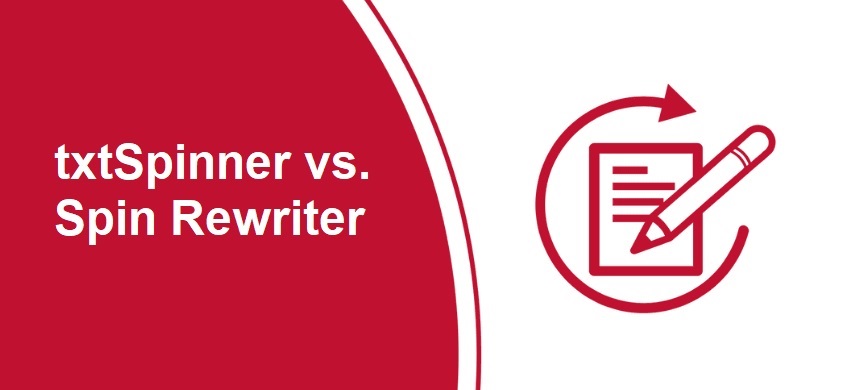Windows Defender is antivirus software that can detect and remove malicious threats. Through it, you can get rid of viruses, spam, and malware. As it comes included with your Windows device, you don’t have to spend any extra money on it.
In simple words, Windows Defender is a completely free antivirus that helps to detect, block and neutralize malicious threats. If you’re wondering whether or not you should rely completely on Windows Defender or not, here’s a guide to help you decide.
What is Windows Defender?
Windows Defender is an antivirus that helps to save sensitive data from the attack of malware and viruses. It provides cloud-based security and it has a good customer support system as well.
It offers real-time protection and its secure firewall makes it amazing. Recently, they have added some new features, such as parental control, device security as well as app and browser control.
Windows Defender contains the top malware scanner and it is generally used to detect malware threats, such as trojans, worms, etc. The malware scanner provides 4 types of scans:
- Quick scan– It scans to detect malware from your critical system folders. It takes just 5 minutes to scan your entire system.
- Full scan– It scans your entire computer and detects malicious items. It can take more than 1 hour to scan.
- Custom scan– It scans selected files and folders.
- Microsoft defender offline scan– It can easily detect and remove malware without starting your OS.
Securities Features Of Windows Defender Antivirus
- The Windows Defender antivirus program is only available for Windows-based OS. At present Windows Defender is also available on Mac, iOS, and Android, but the features are fairly limited. For Mac and other iOS devices, it’s better to use some other antivirus software.
- Windows Defender is a free anti-malware that helps to detect and remove malicious threats.
- It provides a real-time scanning feature to ensure your device keeps running smoothly.
- Using Windows Defender, you can easily scan the entire system and detect viruses, malware, and other online threats.
- The Microsoft family safety feature offers parental control option. The parental control option helps parents to monitor and restrict the activities children can do online. Parental control also helps to visit legitimate sites instead of fake and scam websites.
- The apps and browser control help to save your computer system from unsafe apps and other browser-related threats. It helps to prevent your system from hacking and other malicious items.
Pros of Microsoft Defender:
- Microsoft defender helps to enhance the performance and efficiency of your system.
- It detects all malicious infections and removes them from your computer system.
- It can easily be used on macOS, Android, iOS, Windows 10, and Linux.
- It is free antivirus software and it comes pre-installed in Windows OS.
- It contains advanced hunting tools that use Kusto query language to detect threats.
- It contains an easy-to-use software interface.
- Its parental control feature is amazing because through it parents can manage the activities of their children.
- It contains a good customer support system that helps to solve the problems of users.
- Microsoft defender is a good option to fulfill basic requirements of protection.
Cons of Microsoft Defender:
- Microsoft defender is free software therefore it can neglect its accountability if your computer is infected by malicious threats.
- It contains limited features compared to other antivirus programs.
- It provides lots of notifications that can be annoying at times.
Alternatives of Microsoft Defender Antivirus Software
1. Avira Antivirus
It is a top-rated antivirus and you can use it without paying a single penny. You can easily download it from the internet. It protects your computer from malicious items. Avira can automatically scan and remove malicious threats from your PC, such as malware, viruses, and other threats.
2. Avast Free Antivirus
It provides safeguards to your PC from malicious downloads and other threats. After detecting any threat, it automatically blocks it. It performs regular virus scans to protect its users.
It contains real-time scanning features as well as a mail shield. Make sure that you only download it from the official website. Downloading it from third-party websites can cause some security complications.
3. Malwarebytes
Malwarebytes is generally used to protect PCs from malware. With the help of this software, you can easily detect and remove viruses, malware, and other threats. It regularly updates its virus database to detect recent threats.
This antivirus provides some services free of cost but it charges money for updated versions.
4. Kaspersky Security Cloud
Kaspersky Security Cloud provides safeguards against all kinds of Viruses, malware, and other types of security threats. You can easily access it for free and it provides real-time protection as well.
Kaspersky has a range of features, such as a VPN software for data anonymity and a password manager. This antivirus software does not affect the performance or efficiency of your system. Plus, it is one of the highest-rated customer software in the market.
5. AVG Antivirus Free
This antivirus software comes with some additional features and it is available for free online. This software helps to protect your PC and helps to protect it at the time of browsing. AVG’s best feature is the protection it offers during browsing.
Its premium version contains some extra features like ransomware protection, privacy protection, etc. After downloading it your system will not slow down.
Conclusion
Antivirus software helps to protect your computer system from online threats. Microsoft Windows Defence comes included with all the versions of Windows and it is offering better security features with each version.
Microsoft windows defender helps in detecting viruses, malware, and other malicious items and protects your system from hacking and phishing. If you want free antivirus protection that’s also highly effective, then you should go with Microsoft defender.
Microsoft defender helps to enhance the performance and efficiency of your system.
Microsoft defender is free software therefore it can neglect its accountability if your computer is infected by malicious threats.
| Reviews | |
|
SUMMARY Windows Defender is antivirus software that can detect and remove malicious threats. Through it, you can get rid of viruses | 4.5 |