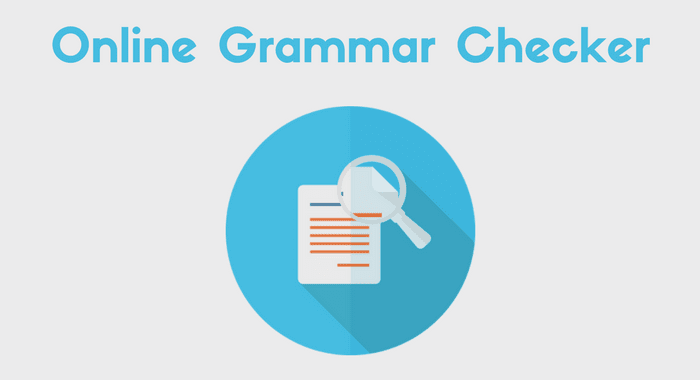There are a lot of technologies in the market, so why not use technologies to protect your home as well? Home security system apps are a great idea if you stay out of your home a lot. The app provides you peace of mind whenever you’re away from home. You can rest easy that your home is safe from intruders. Most home security systems come with mobile apps with exceptional features like smart home integration, two-way talk, customized alerts, etc. These home security apps are user-friendly.
The best 4 home security system apps for your home safety are as follows:
Every single one of these home security system apps provides you with complete control of your home. The best part is that you can monitor everything around your home by using these apps on your smartphone. However, each of these apps has its own pros and cons, let’s break them down one by one.
Top Home Security Apps
1. ADT Control App
The ADT Control App offers a huge range of home automation control systems. You can turn on or disarm your home security system using your smartphone. You can also view indoor and outdoor camera feed. Moreover, you get a certain degree of control over the small appliances in your home.
What makes the ADT Control app even greater is that it comes with comprehensive packages, and you can integrate the app with other software. Which includes Amazon Alexa, and others.
Features of ADT Control App
- Live camera feed access
- Voice control functionality with some packages
- Automation scheduling options
- Seamless Apple Watch integration
- Geo-fencing functionality for climate control and security
- Instant notifications on text and email, if a door or window is opened or closed or if the system is armed or disarmed
Pros of ADT Control App
- Live camera feed access
- Two-way talk only available with advanced packages
- Voice control (available with some packages)
- Remotely turn appliances on and off
- Apple Watch integration
Cons of ADT Control App
- Voice control only available with some packages
- Connection issues reported by customers
2. SimpliSafe Home Security App
The SimpliSafe Home security app is one of the best ones in the industry. It has a huge range of features and customization options. SimpliSafe home security app allows customers to share videos on social media recorded from their SimpliCam and Video Doorbell. If you have pets or younglings, then this feature is incredibly helpful. Moreover, the app also comes with alerts for environmental issues like carbon monoxide, fire, flood, etc.
Features of SimpliSafe Home Security App
- Activity log access
- Share videos directly on social media from the video doorbell or SimpliCam
- Environmental sensors to keep your home safe
- Alerts if someone tries to use your alarm system code
- Set security sensors as a secret alert mode
- Easy-to-use UI that’s perfect for even first-time users
Pros of SimpliSafe home security app
- Social media sharing
- Security sensors and alert mode
- Environmental sensors
Cons of SimpliSafe home security app
- Upgrade required
- App glitch reported by customers
3. Vivint Smart Home App
Vivint smart home security app comes with a central control app, which can enable control of all the smart home controls through one central app. This feature is available in all of Vivint’s packages. There’s no additional cost for this feature. You can rely on a built-in assistant named “Sky”, it leverages AI to understand your daily habits, and then offer you customization suggestions. It comes with many other features like climate control, managing smart appliances, energy conservation, etc.
Features of Vivint Smart Home App
- A centralised location to control your home security and smart devices
- Notifications and alerts as per your preference
- Additional 30 days storage with Video Playback Upgrade
- Up to six personal accounts with the family plan
- Smart clips functionality to save and monitor camera feed for later periods
- Instant sensor-triggered mobile alerts
Pros of Vivint smart home app
- Notifications and alerts customization as per your preference
- Video storage requires an upgrade
- 30 days of video storage
- AI assistant to understand daily habits
- Simple smart home integration
Cons of Vivint smart home app
- Expensive monthly professional monitoring
- Moving fee
- No self-monitoring in mobile app
4. Frontpoint Mobile App
Frontpoint mobile app comes with Alarm.com’s universal home security app technology. If you love to install hardware around your home, then the DIY installation is automated through the mobile app. Plus, the intuitive and user-friendly menu enhances the user experience. Frontpoint Mobile App has improved a lot as the previous version required users to contact customer service whenever they needed to make changes. Fortunately, now users can make changes as per their preference in the app.
Features of Frontpoint Mobile App
- Two-factor authentication for additional user security
- Seamless smart home control features
- Instant alerts on smartphone
- DIY Installation automation
- Access to Live camera feed from your doorbell, indoor, and outdoor security cameras
- Allows up to six users on the family plan
Pros of Frontpoint mobile app
- Live camera feed from doorbell, indoor and outdoor cameras
- DIY installation automation
- Two-factor authentication for better security
Cons of Frontpoint mobile app
- Doesn’t works well without a hefty monitoring plan
- Delayed motion detection alerts reviewed by customers
Proprietary vs. Universal Home Security Apps
You can divide home security apps into two categories:
- Proprietary
- Universal
Proprietary apps as the name suggests are created by the home security companies themselves, and they control the proprietary hardware. The company that owns the hardware is also responsible for the updates in the app, features, UI, and more. The best reason to use a proprietary app is that it’s built specifically for specific hardware. Unfortunately, most proprietary home security apps don’t offer a quality user experience.
Universal apps are created by companies that want users to access and control hardware, without relying on proprietary apps. These apps are easily compatible with a number of systems and they often have a great user experience. It may take some time to access smart devices with these apps as they’re not built for one particular company.
Conclusion
There are many options available for your home security needs. Choosing the best home security app can ensure the security of your home. With these home security apps, you will receive notifications and alerts of each and every activity in your house while you are away from your house. If you are looking for the best option to experience good voice control, then you simply go for SimpliSafe.