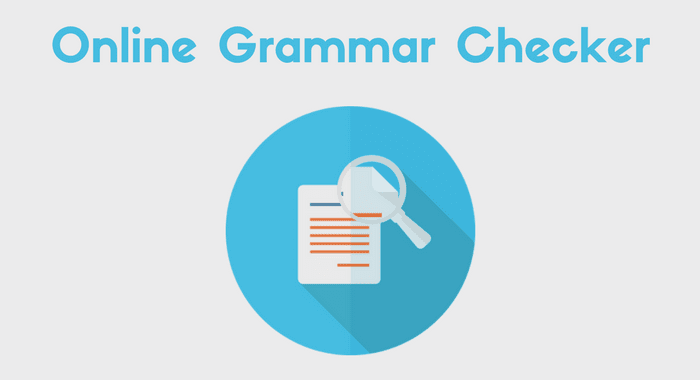The advancement of mobile phones has made it possible to live more conveniently, completing tasks with a few simple touches. Our mobile devices now enable us to conduct commercial transactions, exchange private information online, transfer money via mobile banking, and do other tasks. That’s why it’s important to make sure that our devices are safe from attacks. With the help of the best apps to protect your phone, you can keep your device away from viruses and hackers.
With the development of functionality comes an increase in the number of security risks. Your phone contains all your personal information, including passwords, bank account numbers, and other sensitive data. This is why it is critical to invest in a good mobile security solution to keep your data safe and protected. The following is a list of the best security apps for phones currently available.
Best Security App for Phone
Following are one of the best apps to protect your phone to make your phone safer than before:
1. Google Play Protect
What is the best free mobile security app? Google Play Protect is a pre-installed app on every Android device capable of running Google Play, unfortunately the app isn’t perfect. Google Play Protect’s malware detection is the strongest possible argument for installing a third-party Android antivirus software.
We chose this since the UI of Google Play Protect is basic, there are no advertisements, and the system effect is light. Several of Android’s other built-in capabilities, such as Find My Device and Google Chrome Safe Browsing, and the third-party antivirus programs are available separately.
The most useful aspect of Google Play Protect is that Google can use it to stop potentially harmful applications remotely. This is true regardless of whether or not you are using third-party antivirus software on your computer. We do not suggest that you turn off Google Play Protect.
2. VeePN
What is the best phone security app? VeePN is the best phone security app and provides excellent security and privacy features. With a kill switch, strict no-logs policy, and 256-bit encryption, you can surf safely, knowing that your data is safe. VeePN is a simple virtual private network (VPN) service.
It has introduced certain high-level features, like router compatibility and a malware blocker. VeePN’s rapid growth provides us reason to believe that it will continue to extend its features and product offering. VeePN provides VPN for both Android and iOS. Are you an Android user? And want a VPN for Android, you can download this top rated VPN for Android from here. This VPN will make your Android device secure. If you are looking for a VPN for your iOS device, you can download VeePN and enjoy its security and privacy features by asking them for a free trial.
3. BullGuard
If you are concerned about good mobile security, BullGuard may be the best solution for you. BullGuard is one of the best security apps for phones as it performs great tasks of scanning for viruses when using it. As a result of the On-Access scan, which automatically examines installed programs for possible threats, your phone is thoroughly scanned, as is your desktop. Adware, trackware, Trojans, SMS bombers, and data harvesters should be avoided at all costs. When your device suddenly disappears, the anti-theft function takes care of it by working with the mobile security manager, which allows you to find and lock your phone from a distant location.
4. Bitdefender
Bitdefender offers complete protection against viruses and all other types of online risks. Cloud-based virus detection and smart anti-theft features are now available to everybody in two versions: one for Android phones and another for iOS devices. Although it performs good mobile security tasks, it is perfectly tuned to preserve battery life.
Lookout Security and Antivirus or Lookout Personal was one of the first Android antivirus applications to be developed and was the best security app for phones for a long time. Its sustained success may be attributed to its simplicity, clear design, and absence of advertisements.
However, the price of using Lookout may add up rapidly. The free tier is basic; it just screens for viruses and helps you find misplaced phones.
It costs $30 a year to upgrade to the premium tier, even though some of its functions — like malicious website filtering and WiFi network scanning — are included for free with other Android antivirus apps. The additional fee is justified by the inclusion of an unrestricted VPN and a data breach reporting service.
The “premium plus” plan costs just $100 per year; it’s really a reasonably affordable identity-protection service that provides many of the same features as LifeLock or IdentityForce. The investment may be worthwhile.
The problem is that Lookout does not often submit its software for evaluation by third-party labs, so we don’t truly know how effectively the app protects against malware in general. Its active scans are likewise time-consuming and resource-intensive.
5. Lastpass
It is convenient to store passwords since it enables quick and simple log-ins. Managing your passwords will be easier and safer with Lastpass. Assign a person to be in charge of your account in case of an unexpected situation that requires immediate access. One-to-many sharing is a function that allows you to share passwords and information across several devices without compromising security.
6. LogMeOnce
When one of your accounts is hacked, using a single password for all of your accounts may be detrimental. It is critical to change your passwords regularly and to use different ones for each account you have. The only disadvantage is that it is quite simple to forget your one-of-a-kind password combinations. LogMeOnce is a password manager that keeps all of your passwords secure if you’re concerned about having to remember yet another password to acquire access to all of your passwords in LogMeOnce.